Elementor Website Builder: Specifications, Pricing, and Reviews
Want to know how Elementor Website Builder works? Instead of making use of direct WordPress templates and tools, Elementor aims to help you create something completely different.
It shows you the result of your design as you create your page. This plugin requires no prior knowledge of HTML or CSS coding and is easily combined with any WordPress theme.
It includes useful navigators and menus, which makes it simple and easy for anyone to understand. In this post from Hosting Victory we’re going to explain in more detail everything you need to know about Elementor Website Builder.
Elementor Website Builder Pros and Cons
Pros
- It has a free version.
- It has a wide variety of features and elements for web creation.
- Previous knowledge of HTML, PHP or CSS is not necessary.
- It has inline editing and real-time previews.
- Allows you to adjust the views for Tablet, mobile or desktop separately.
Cons
- Some of the custom style edits may fail.
- Offers fewer page templates than some competitors.
- Lacks some marketing-oriented features.
Elementor Website Builder Plans and Promotions
What is Elementor Website Builder?
In our Elementor review on Hosting Victory, we hope to give you the information you need to make your decision. Launched in 2016, this website builder has quickly skyrocketed up the charts and is now active on over 5,000,000 websites while maintaining an impressive 96% rating on 5809 reviews on WordPress.org.
Put more specifically, Elementor is a drag-and-drop visual page builder plugin:
- Visual: means that when you design your content, you see exactly what your visitors will see. There’s never any confusion about what their page will look like once you publish it.
- Drag and drop: design elements are used by dragging and dropping them wherever you want, you don’t need to change the code.
As a result, you have a different looking website, without the need to hire a developer or learn code.
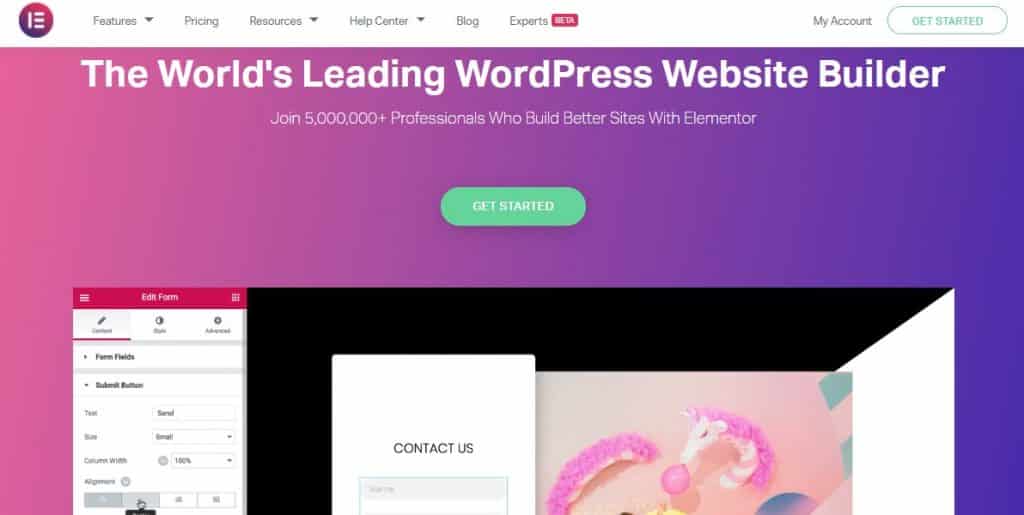
Why choose Elementor Website Builder in 2021?
If you’re just starting out in this world, Elementor is probably the best alternative you can choose, as it offers you a free version that can work very well for you without spending any money.
Then depending on your requirements, you can make the decision to upgrade to the PRO version to take advantage of all its benefits .
Elementor offers a first class design and style, being one of the best performing website builders that you can find in the market. That is, if performance is your most important factor, it will have a major plus point.
Features and Benefits of Elementor Website Builder
Elementor includes built-in features or functionalities that other builders don’t have, giving a different touch to the website you create as it is being assembled. It is an add-on that combines easily with other themes and includes tools, browsers and menus very useful and easy to understand.
Predesigned Template Library
All of Elementor’s design capabilities are very impressive, but what if you’re not a web design expert? Then you can use one of the many pre-made templates the program offers you.
There are over 150 templates available in the free version and over 300 in the Pro version. And if that’s not enough, there are also Elementor Kits: collections of templates that follow the same design aesthetic and allow you to create a complete and cohesive website.

Layout Options and Columns
Styling elements, columns, or sections is one of the many features of Elementor Website Builder.
Its design options are very complete, in this sense you’ll want to purchase the PRO version for more customization. You can create templates for headers and footers, design your layouts for your blog posts, and create any page layout independent of your current WordPress theme.
- Its editor is quite flexible, the possibilities are endless and all with a drag and drop system.
- The typography for its part, there are thousands of options and fonts to choose from, or if you want you can load custom fonts.
- You can combine the colors of your preference, add scroll effects, create interactive animations, retouch photos, play with backgrounds, and much more.
- It has specific templates for each purpose, so it adapts in the best way to your niche, no matter the theme.
Editing and Styling
Elementor has a high level of editing and styling, allowing you to design the site without code restrictions. It offers you a 100% live design, with which you can see the exact results of every change you make. With this feature you won’t have to work blindly and try to guess the look and feel.
It also gives you the ability to edit the web style quickly, easily and directly, being completely free to fine-tune any detail.
To complement, you have at your disposal the historical review of the updates that the page has, being able to track your steps, save, redo and undo automatically, or if you prefer, edit in draft format separate from your website.
Elements/Widgets
Widgets are small elements and content, such as texts, titles, images, maps, among others. You can drag as many widgets as you want to any page. In short, they offer the most advanced design customization.
Elementor offers basic widgets in its free version, but very complete. Its PRO version adds more than 50 new widgets, as well as the ability to create your own widgets for developers, or expand the collection with third-party widgets.
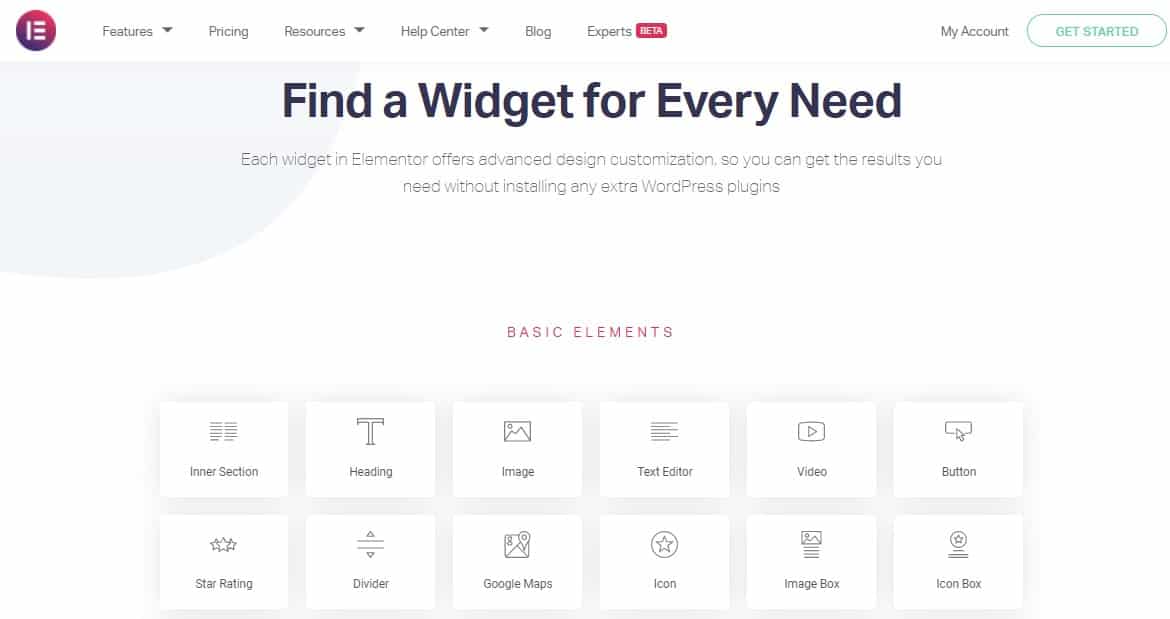
Responsive Design
It guarantees a 100% responsive design, using intuitive and visual controls that allow you to customize each page for each device. You can use the mobile edition to make sure that the theme you’re using displays well on different versions.
Support
Elementor’s help center is very complete and useful, you’ll find explanatory guides on every important point, from installation, first steps, individual features, widgets, tips, tricks and much more.
With the PRO version you can get in touch with professional support, for a more personalized attention.
How does the Elementor Website Builder Interface work?
This review we have for you at Hosting Victory about Elementor gives you a basic look at how the program’s interface works. If you’ve already used any of the tools it employs, you may have already deciphered some details about the way it works.
If not, you can read on and find out everything we have to tell you about Elementor Website Builder.
To get it working for the first time, you’ll need to install and activate it, just like any other WordPress plugin. Then, you have two options, visit the configuration panel, or go directly to the WP pages, you’ll immediately see “Edit with Elementor” inside the pages.
How the interface splits up the moment you launch the Elementor editor for the first time, you’ll see something like this:
- The content area: you’ll see your usual theme outside this area, and build your own design more or less in the area marked with the grey dotted line.
- Elements/widgets: these are the building blocks you’ll put together to design your page.
- Settings: help you undo changes, preview your design on different devices, etc.
You can choose to create your own page or choose from the pre-designed ones. Note that, in order to access these templates, you need to set up your account first. All you need is an email address and password and to register.
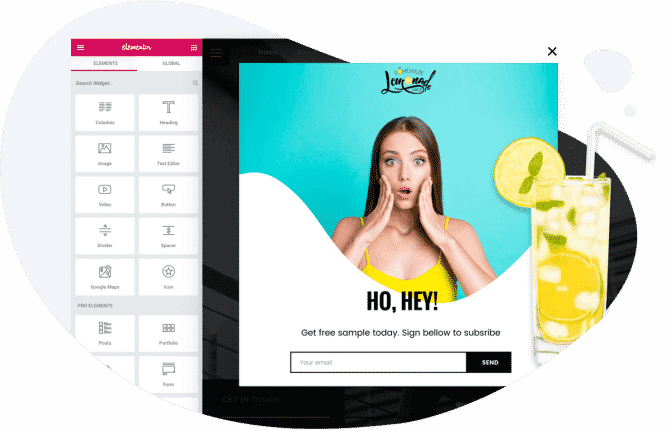
Create a basic page with Elementor
Elementor is very easy to use, to start creating a page, the first thing you need to understand is the hierarchy of the structure. This way it would be; page, sections, columns, content.
The page can have many sections, each section can contain the number of columns needed, each column can have one or more content elements. With Elementor you can design each content element individually.
- Start by adding a template, within the section created, add columns and then content within them, content can be added by dragging and dropping the blocks you require from the sidebar.
- Then fine tune the details of the content block, and create individual blocks until you have the page ready.
The only thing you need to start using Elementor, is to understand this hierarchy and know all the elements it offers. After that, the editing experience will be a lot of fun.
Elementor Website Builder Reviews
Elementor has a very good overall rating, and very positive reviews for its performance and PRO features. If you want to access the PRO benefits, take a look at this section. If you’re not convinced yet, you’ll surely be convinced by reading certified reviews from other users.
In terms of reputation, Elementor has a rating very close to 5 stars, according to a variety of rating sites.
Positive Elementor reviews
- Users consider Elementor a very easy to use plugin, with professional designs and a free version to try it out.
- On the plus side, it’s very easy to install so you can start creating pages in a matter of minutes. While it takes practice, many users have been able to create pages for their sales sites within a day, with easy to modulate and place in embed codes.
- The presets are excellent, its interface is very pleasing to the eye and makes website creation much easier, achieving a beautiful design with some basic design knowledge.
- It is a very friendly tool for newbies or beginners, very complete tools and the best part is the updates that continue to be implemented over time, making the editor even more complete.
- There are many tutorials online to learn how to use Elementor, which makes it a smart alternative to consider.

Negative comments about Elementor
- It’s a bit heavy for creating large sites.
- It requires optimization to make the site load faster, clean up the code and fix some aspects manually.
- Their free version is quite limited. If you want to go deeper into design with more custom features, you should go for the premium version.
Elementor Website Builder Pricing & Promotions
As we can notice, Elementor has its free version that could be considered quite complete, and that sometimes can be enough depending on your website. However, Elementor Pro includes exclusive features, elements and widgets that make it 100% worth the purchase .
Elementor Website Builder Pricing
Elementor Website Builder subscription is annual, and depends on the number of sites you’re going to create. The different plans have 24/7 support and updates, as long as the membership remains active.
We have different plans:
|
|
|
|
|
Elementor Website Builder Promotions.
To use the free version, no credit card is required. You can use this version and start using Elementor. Your free plan comes with over 40 basic widgets and over 30 pre-designed templates.
All plans come with a 30-day money back guarantee.
Elementor Website Builder Payment Methods
You can pay through any credit card, or through e-wallets like PayPal or Stripe.
How to Install Elementor Website Builder?
Installing Elementor is very simple, you only need to perform a series of steps.
- You can install the plugin using the built-in installer in WordPress, another way to do it is to download the ZIP and extract the content in the WP installation folder “wp-content/plugins/”.
- Then, from the plugins menu in WordPress you must activate it.
- Now just go to pages and add a new one. You will notice the “Edit with elementor” button.
Minimum Requirements
- WordPress version 5.0 or higher.
- PHP version 5.6 or higher.
- MySQL 5.0 or higher.
Recommendations
It is recommended that your server supports MySQL 5.6 or higher and PHP 7.0 or higher, with WP memory limit of 64 mg or more, preferably 128mb.
Elementor Website Builder Conclusion
Is Elementor Website Builder worth it? As you can see, this WordPress plugin is very complete and one of the best rated when it comes to web builders, so it is definitely worth it.
It incorporates many additional features to customize even the smallest detail, without the need to know HTML and CSS programming languages.
Its useful page builder, live editing and pre-designed templates make Elementor an eye-catching alternative for any professional website.
As for the free and PRO version, the paid version offers interesting options for advanced users, such as:
- More than 300 templates and 50 extra elements/modules.
- Creation of widgets for reuse on the site.
- Implementation of elements in widgets and sidebars.
- Visual Form Builder.
- Custom CSS if you have programming skills.
- Theme Builder, to change footers and headers of the current page theme.
- WooCommerce Builder, ideal for rebuilding product pages.
- PopUp or popup builder.
If you have any questions left, take a look at the FAQ section.
Elementor Website Builder FAQ
Elementor is a website builder integrated with WordPress, considered one of the best plugins for its ease of use and customization capabilities. You can create your website in a professional way without having much advanced knowledge on the subject, and without having to write code.
The free version of Elementor allows the use of the live editor, basic widgets and basic default templates. The PRO version offers more comprehensive tools that speed up your workflow, as well as making it easier to customize your design with more advanced widgets and templates.
It could be considered a demo, but it’s really a free version with more basic features. In addition, the PRO version in its different plans offers a 30-day refund policy in case you are not satisfied with the service.
Existing projects will remain as you left them, you will only lose access to templates, widgets, support and PRO version updates.
If you have purchased a license and want to choose a more complete license, you can do so by paying the difference between the current plan and the new plan, depending on the term of the current subscription.
Elementor Experts is a network that connects professionals from different fields, designers, developers, marketing professionals, etc. With this network you can get Elementor Experts, or be hired as one. It is a profile available for Expert plans onwards
Accepts all major credit cards, or you can also pay using Paypal or Stripe.
If you can use it for this purpose, the expert, studio and agency plans are designed for professionals who need to complete projects for clients, efficiently and quickly.
Being an extension of Elementor, you have nothing to worry about, the progress of your website will stay right where you left it without changes, only with the difference of being able to use the advanced features of Elementor Pro.
You just need to login to your Elementor profile and click on upgrade now, then select the plan you want to change and proceed with the payment.
If you’ve changed domains, you can manage the license to deactivate it on the old domain and activate it on the new one. It’s quick and easy.
PRO plans provide enhanced, top-notch customer support. Premium support takes an average of one day for the first 3 plans, while VIP support for Studio and Agency plans features live chat and quick responses in less than 30 minutes.
The free version has no support in case you need help, but you can access the Elementor community, or the user guides that are published on their website.
Below, you will find a list of reviews of the best Website Builders on the web:
We have many articles and useful information in our website that will help you get the Best Hosting provider for your web project:
- Best Hosting Unlimited
- Best Hosting Joomla
- Best Hosting Magento
- Best Hosting Magnolia
- Best Minecraft Hosting
- Best Hosting Private Server
- Best Reseller Hosting
- Best Hosting SEO
- Best Hosting Squarespace
- Best Hosting eCommerce
- Best Hosting Typo3
- Best Hosting VPS
- Best Hosting Weebly
- Best Hosting WordPress
Finally, I invite you to visit our category of best website builders, if you want to know more detailed information, we are waiting for you!



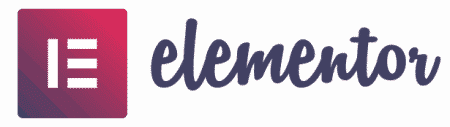
Elementor Website Builder User Experience and Reviews
Have you used Elementor Website Builder before, and would you recommend it? Tell us about your experience using an Elementor Website Builder service in the comments below.