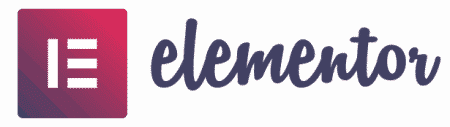The Best Website Builders to Create Your Website Easily
Do you want to know which are the best website builders? Currently in the market there are multiple options to which you can access. Thanks to the digitization of businesses and companies, more and more people want to create a website to publicize their services to others and to undertake, however, there are few who really know how to do it.
That is why there have been created pages and programs focused especially on those who do not have the basic knowledge of web design or coding. The website builders have features and tools that are essential for the creation of a website, but with such a simple and easy to understand operation that anyone can use them.
If you want to know more about it just keep reading our post. Here at Hosting Victory we have made an excellent review with the best opinions about the best website builders.
The Best Website Builders to Create Your Website Easily
-
Experts
-
Quality
-
English
More predesigned templates
What are website builders?
A website builder is a program or platform that allows you to create websites quickly and easily. These website builders help you with the configuration and domain ownership of your website.
This way you can easily establish your online presence with the domain of your choice, working with various plugins, synchronizing it with WordPress and above all equipping your website with content, elements and offers for your brand, all completely customized.
Usually these platforms have an intuitive software operation, where the only thing you have to do to incorporate the desired elements is drag and drop. This allows you to customize elements on the page with the designs you choose from the possibilities of each particular builder in the available templates.
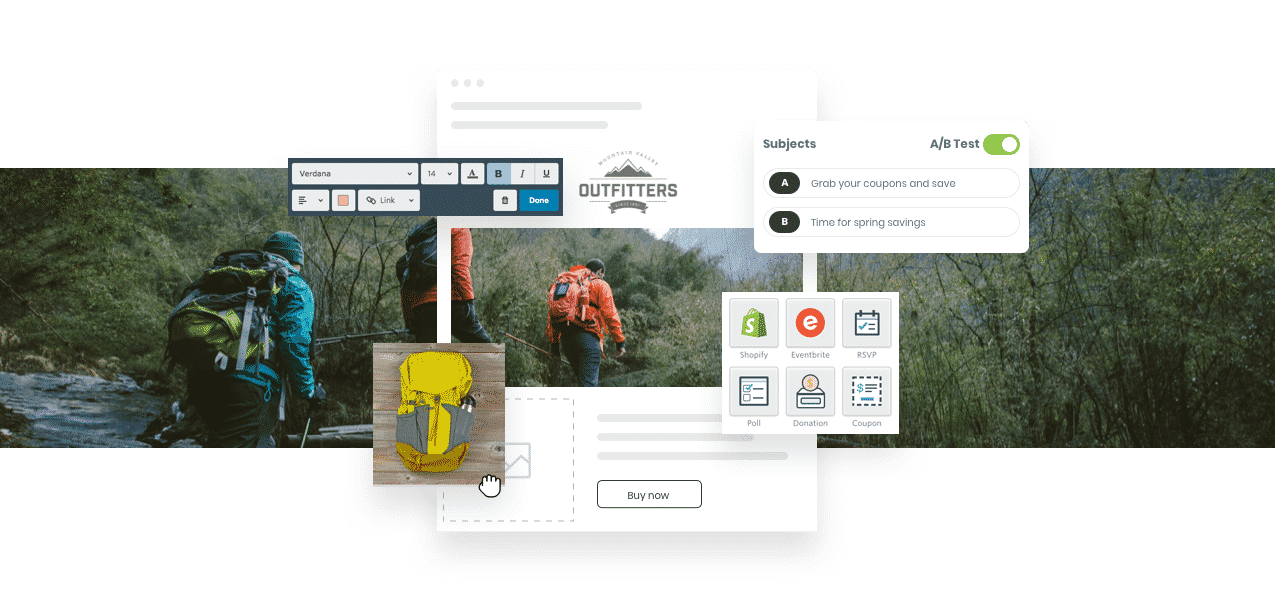
Website builders exist in two different formats, online and offline. The main difference between one and the other is the need for an internet connection to make the changes, configurations and customizations of the website to be created. Those that can be done online do not need to be downloaded, while the others can be worked on anytime, anywhere.
What are website builders for?
Creating a website can be complicated and overwhelming if you don’t have the necessary knowledge for it. For this reason there are multiple platforms that offer a simple system and operation to achieve it.
Website builders allow you to have a website for your brand, make yourself known, offer your products and services, be part of the digital market and much more through a simple mechanism that anyone can understand and use.
In other words, these website builders serve to help those who need a custom, quality website but don’t have the resources or knowledge to do it themselves, giving them the opportunity to create their own brand.
The Best Website Builders to Create your Website
In the market there are several options of web builders that you can choose from, but not all of them are quality, or offer the necessary tools to meet your needs. That is why in Hosting Victory we have for you a list of the 10 best website builders on the market.
1. Zyro
It is quite a promising website builder, it focuses mainly on commerce pages. It has an impressive variety of tools at a competitive price in the market.
Among the features that we can highlight about this web creator is that it is simple to use, one of the advantages that most users praise in their comments is the ease of use it has.
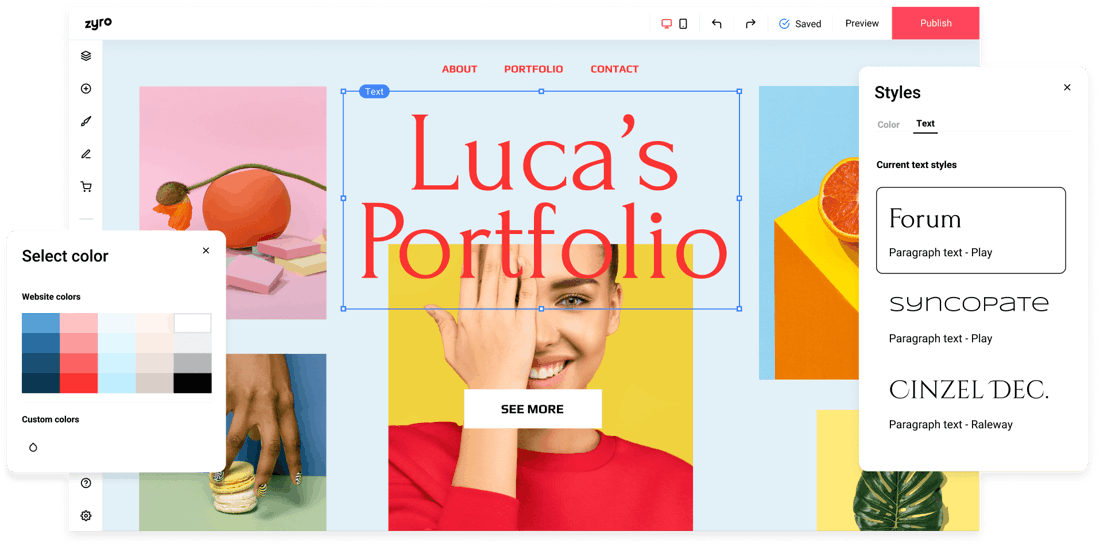
Among the features that stand out are:
- Excellent uptime.
- Offers eCommerce eCommerce features.
- Has mobile responsive editions.
2. Elementor
This is a page builder with WordPress, being a plugin that you can use to customize your website without having to code. It has a drag and drop interface to facilitate the creation of pages for its customers who are beginners or have very little knowledge about it.
This allows you to create visually appealing pages and see the changes you make in real time. It is among the best because it allows you to elevate the level of your WordPress site with quality elements and tools.
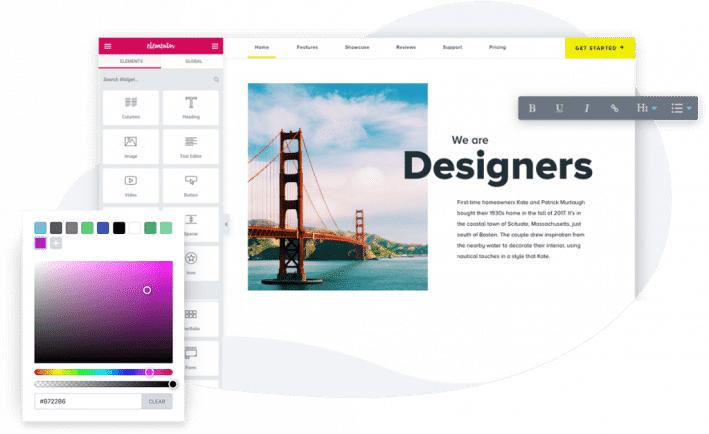
It offers you elements like signup forms, contact forms, social media buttons and much more. It also has landing page templates to get you started with a professional design.
Other features it has to offer are:
- Free use of the web builder on unlimited sites.
- More than 30 basic templates of different themes.
- 40+ basic widgets and page elements.
- Responsive mobile editing.
3. SeedProd
When it was released this web builder became popular for its features as a maintenance and coming soon page add-on. In it you can easily create any website from scratch without any prior knowledge of coding or web design.
Nowadays, due to the increase of customers they had since its launch they have created new and innovative features and have become one of the best landing page builder plugins for WordPress in recent times.
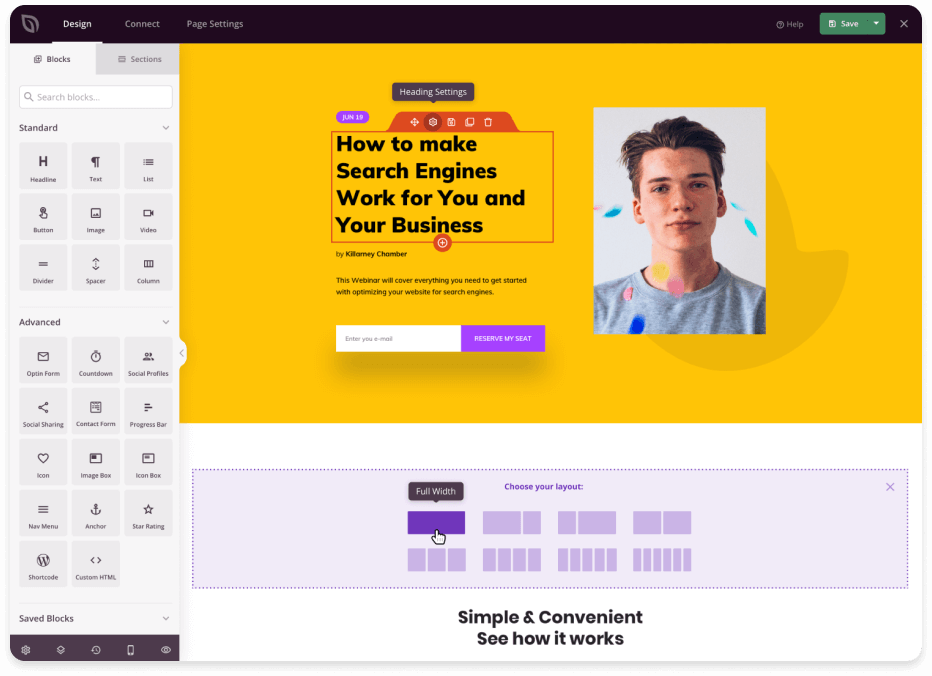
Among the most notable features of this website builder are these:
- Increased lead generation.
- Popular web domains.
- User data collection features.
- Has good loading speed.
- Drag and drop builder.
- Integration of email marketing tools.
- Protection against unwanted emails.
4. Beaver Builder
We can qualify this platform as a good page builder, with peculiarities and innovative features and quality, ideal for those who want a professional website without having knowledge about it.
It has an interface that many of its customers describe as perfect, a fairly good library of templates, although it falls short when you consider the prices of their plans.
It is widely used for WordPress, as it offers a dedicated theme and theme builder to work alongside it. One of its biggest differences from the competition is that it has a strong presence in the developer community, promising site builders and their clients a platform to create and design websites without the usual headaches.
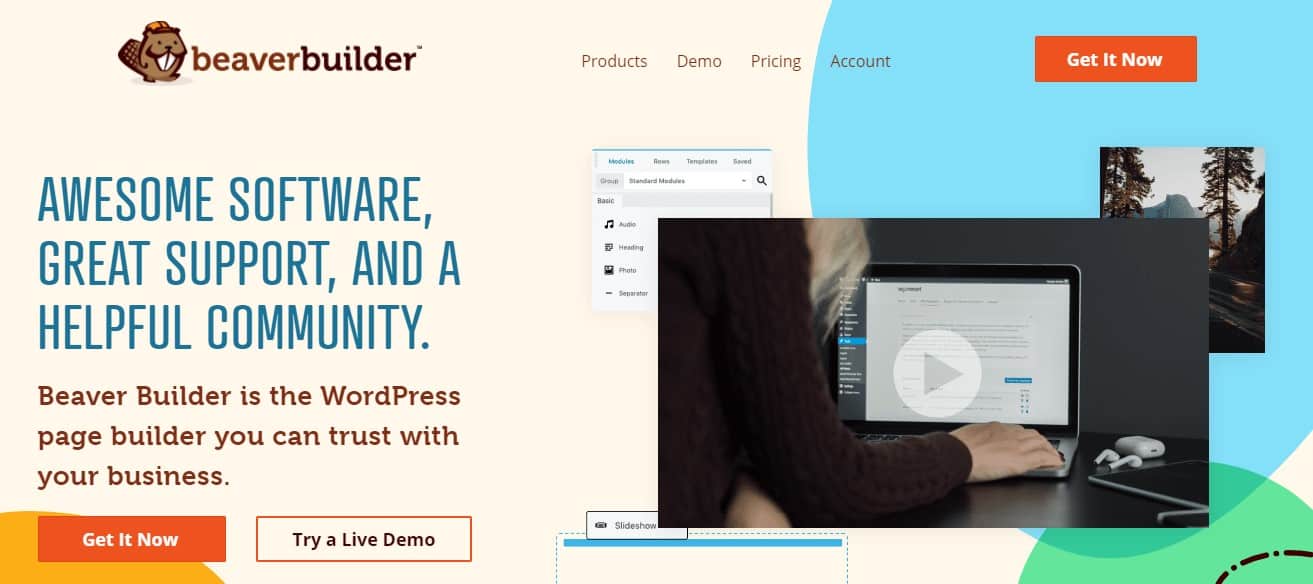
Some of the features it has to offer are:
- A library of modules varied and easy to understand.
- Offers a lot of flexibility when customizing templates.
- Content and website templates.
5. Divi
This is the flagship product from the web builder company Elegant Themes. The Divi WordPress theme was first released in 2013, but it has gone through a series of major updates that constantly improve the product, making it one of the most popular choices in the multipurpose WordPress theme category.
This plugin has two different themes, the pure Divi or Builder and the one that is designed to be used with WordPress. Both are extremely good and demanded in equal measure by people who want to create their own websites.
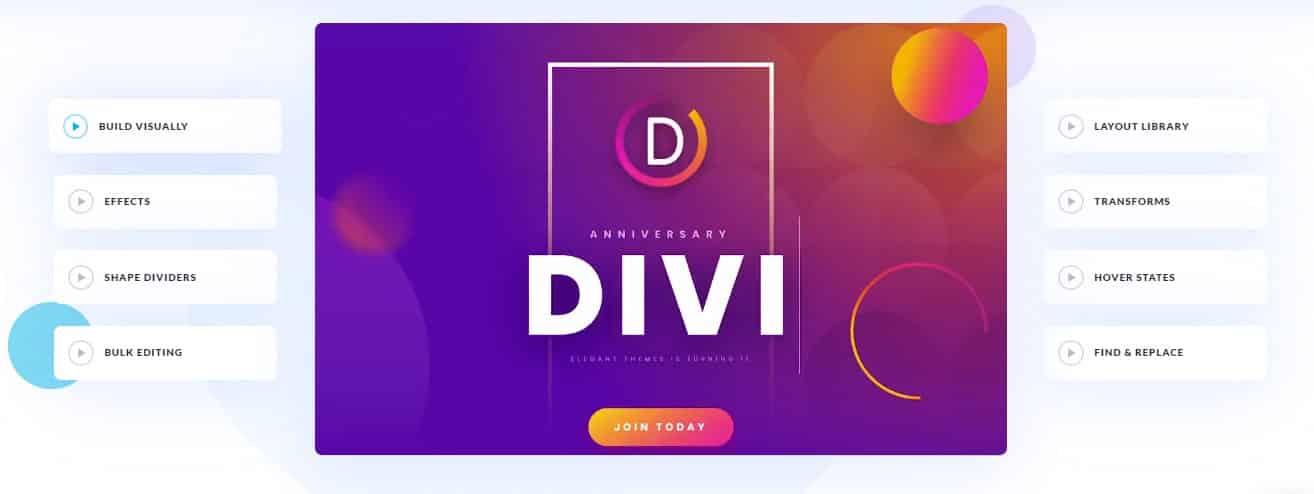
Among the general features of the Divi plugin as a website builder are these:
- More than 40 website elements.
- More than 100 different templates with varied layouts.
- Instant updates for all your clients.
- Drag and drop functionality.
- Offers 404 error pages, categories, products, custom footers, custom headers and special blog templates.
6. Visual Composer
This website builder has valuable partnerships, making it one of the most popular in the world for use with WordPress. Many of the ThemeForest plugins or theme developers are associated with this platform and include it for free.
If we analyze it as a complete package we can say that it is a web creator of excellent quality, offering its customers more than 100 different functions to customize the page of your business or brand.
On the other hand, it also has more than 300 content elements, functional quality templates for all types of sector and a fairly complete theme builder to make any website from 0.
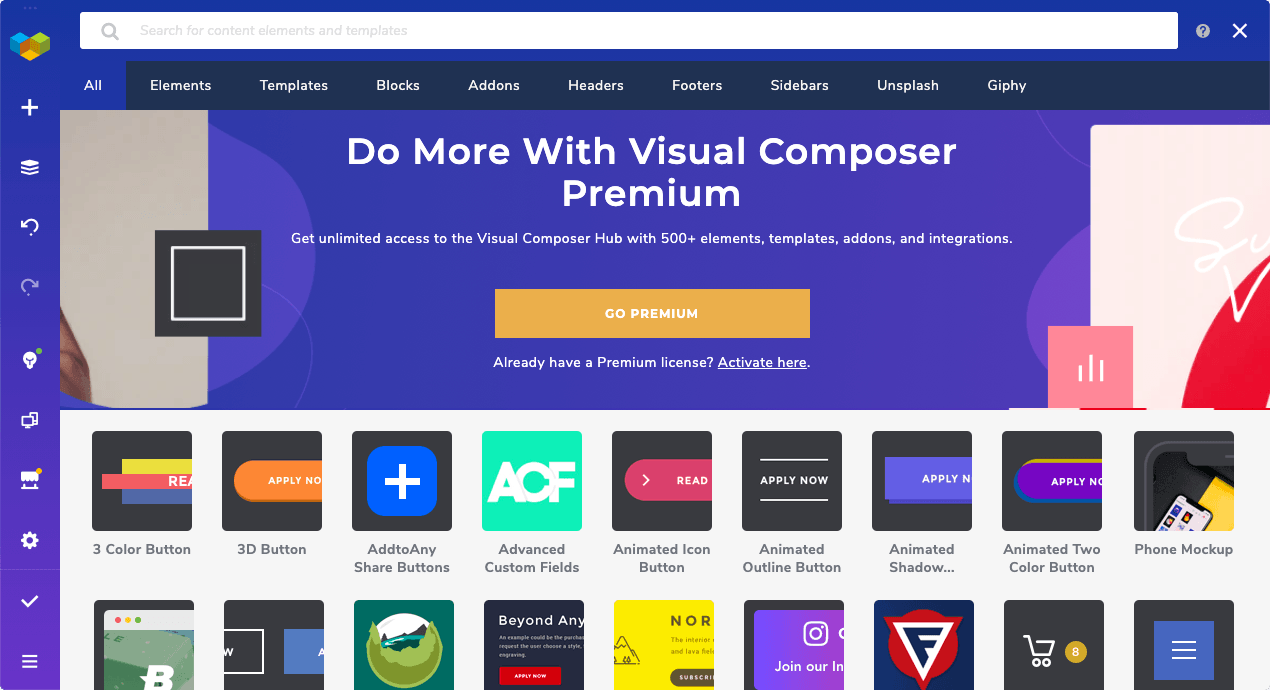
Other important features that can be attributed are:
- Drag-and-drop web builder.
- Center for downloading images, templates and other files.
- Optimized pop-up generator.
7. WPBakery
It is one of the first web creation plugins that were released in the market to work in conjunction with WordPress and is still among the most popular and demanded.
One of its most important features is its dramatic performance improvements in the live editing screen with a fast and easy to use interface. It also offers its customers two creation views so you can perfectly visualize how visitors to your site will feel, but while they work great, both editors look rather dated compared to the most current ones.
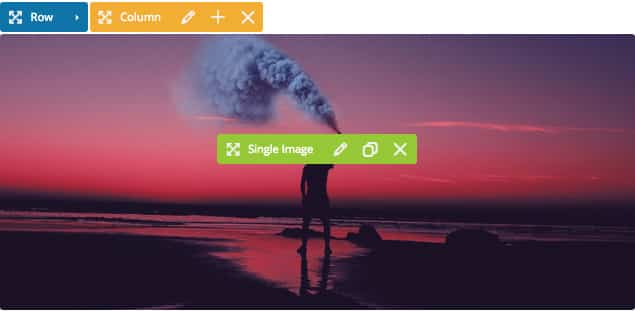
Surely you had already heard about this web creator, here are some of its most relevant features:
- Offers a wide variety of templates within its library.
- Easy to install and syncs almost automatically with WordPress.
- It has competitive prices and an option for lifetime packages.
8. Themify
This website builder is known for its versatile and multipurpose themes, its wide range of WordPress plugins and its special theme, in Hosting Victory we consider it as a solution to build your complete website in a visual design environment.
It comes in two versions, one free and one premium, along with a long list of drag-and-drop content modules ranging from text boxes to videos, and from accordions to galleries.

While the free version of this platform works well in many cases, it’s important to recognize that the Pro version has better tools and quality for creating websites of all kinds .
Some of the most notable features of this add-on are:
- It is a Front-end page builder that works with dozens of modules.
- It has a drag and drop mechanism.
- Professional templates to create complete websites.
9. SiteOrigin
In the case of this web builder, its biggest appeal and impact is that the affordability it offers to its customers as compared to other builders that have similar features. In addition to this it works on the dashboard, which helps those who want a familiar interface, but it can also cause problems if someone is more interested in finding a drag-and-drop builder.
It has an interesting interface that counters what many other developers are looking for in the page builder world. It keeps the page builder on the back-end, where you can drag and drop rows, widgets, and content modules. And you can also drag and drop modules to rearrange them as you wish.

It works more like the default WordPress Theme Customizer, where you make an edit in the settings on the left side and just watch the results appear on the right.
Other features include:
- Allows you to manage web pages created with WordPress.
- Allows you to configure columns and rows to customize the website.
- It has an excellent collection of templates, content modules and Widgets.
10. Thrive Architect
Overall this program does a good job as a page builder. The landing pages are easy to build with their templates, the software is easy to use and the pre-made elements do their job efficiently.
The websites you create with this platform are also responsive to mobile devices, and overall, it’s a compatible and well-priced WordPress plugin. You’ll also be able to control various properties for each element, as well as some advanced properties that are rarely found in other page builders.

Other quality features that we can attribute to it are these:
- It has a wizard to facilitate configurations and customizations.
- It offers a global configuration to update the website from anywhere.
- It has an excellent response speed.
- It has a wide variety of themes, templates and fonts.
The best website builder in 2021: What should I look out for?
If you want to choose the best website builder the first thing you should do is look for a good review about it, like the ones we have to offer you here at Hosting Victory. Don’t forget to check real opinions and comments from those who have used the website builder you like.
The most important thing when making this decision is to look at the features offered and see if they can meet your needs. Among the ones you should consider are these:
- Ease of use: although most of the current builders have a drag and drop system to provide greater ease to their customers, there are other factors that may be more complex or require more knowledge than you have. So you should look for one that is of good quality, but simple to use.
- Price and promotions: the prices and packages offered by each website builder is different. While most of them have competitive prices thanks to the high demand, the plans and promotions are not always the best, especially the most basic ones.
- Mobile compatibility: it may seem obvious, but the truth is that not all website builders offer this feature, which is essential nowadays, especially if you have a business, since many people use their mobile devices to find where to buy or purchase a service.
- Design options: this is the most important part of all. The variety of options is something you should take into account, widgets, templates, fonts, columns, buttons and shortcuts to social networks are just some of them.
What is the website builders for WordPress?
There are several options you can use. To determine the best website builder for WordPress it is important that you know exactly what you want and the type of website you are going to create, whether it is a business, a blog or a portfolio to showcase your work.
This will directly influence the type of platform you need, as there are several options on the market that offer excellent synchronization with WordPress, you just need to make the right choice and take into account the adaptability of each one.
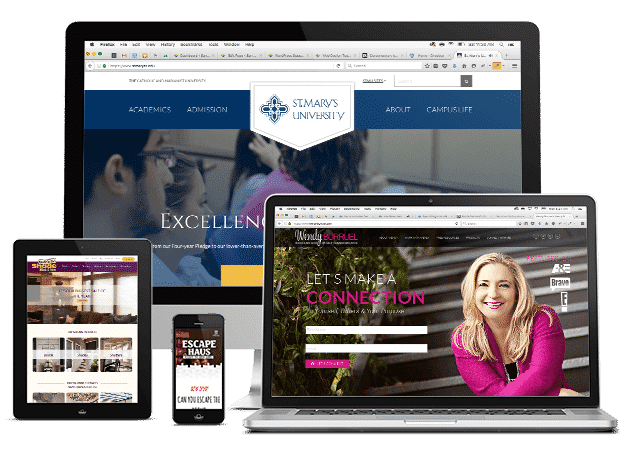
What are the prices of website builders?
The prices don’t vary so much from one to another, although their promotions do. Some website builders offer you a wide variety of plans so you can choose the one that best suits your needs and budget, while others seem more limited, but can actually be a great advantage.
There are basic, Pro, Plus, Premium plans and some platforms even offer you a lifetime plan, which, although it is expensive at first instance to exceed 100 dollars, they are a single payment and you can enjoy all the benefits and updates of the web creator.
|
Basic |
Standard | Premium |
eCommerce |
|---|---|---|---|
| 10 dollars per month | 15 dollars per month | 20 dollars per month | 25 dollars per month |
Frequently Asked Questions about the Best Website Builders
The first thing you should know is that not all web creators are downloaded, some of them work as online platforms. In order to download and install them on your computer what you should do is go to the official website of the one you want to hire, buy one of the packages they offer and then follow the steps that are indicated to you.
Of course you can! Although not all the builders we’ve presented to you have a free version, it is possible to use one to make a simple and basic website. However, you should keep in mind that these versions usually have few tools or customization options.
These are web-based and run on the provider’s service. To use them you don’t need to download or install the software on your computer, all you need is a browser, you can use the one of your choice, and a good internet connection.
Offline website builders are those that come as software programs that you can download and install on your computer. You will be able to build and save all the files you make and customize on your PC, and once you have them all ready you upload them to the website and that’s it.
Of course! Although not all of them offer you the best quality synchronization, and some don’t even work with this program, you won’t lack the options of web creators with WordPress, where you can customize and complement the files of your website.
We have many articles and useful information in our website that will help you get the best hosting provider for your web project:
- best hosting unlimited
- best hosting joomla
- best hosting magento
- best hosting magnolia
- best minecraft hosting
- best hosting private server
- best reseller hosting
- best hosting seo
- best hosting squarespace
- best hosting ecommerce
- best hosting typo3
- best hosting vps
- best hosting weebly
- best hosting wordpress
Now that you know everything you need to know about the best website builders, you can also take a look at the best domain registrars or the best CDNs.
You can also check out everything you need to know about web hosting on our homepage.