Visual Composer: Specifications, Pricing and Reviews
Are you starting out in the world of design and want to create your own website? We recommend you to see how the Visual Composer platform works so you can learn how to design in a simple and professional way.
This platform is the best drag and drop interface editor, from which you can get fabulous page design tools and WordPress website builder where you can make portfolios, blogs, commercial sites or landing pages, among others.
With Visual Composer you don’t need coding, it doesn’t generate content blocks and it has an excellent performance so you can make any kind of design you want to make. It also allows you to immediately review any changes you make to your page and elements, edit sizes, colors and all kinds of options.
Next, we invite you to see the features, pros, cons and much more of Visual Composer, in the post that we will show you below.
Pros and Cons of Visual Composer Website Builder
Pros
- It has two types of editors, one for the backend and the other for the frontend.
- It offers search engine optimization (SEO) possibilities.
- It is easy to use for people who do not know web design.
- It has an outstanding and professional support.
- It is the perfect tool to create professional quality pages.
- It is fast, efficient and more customizable than other page builders.
- It allows you to create responsive content adaptable to any device.
Cons
- The front-end is quite slow and sometimes suffers from interruptions.
- Some functions are blocked, as they require the purchase of the Premium version.
- The loading speed of your website is often negatively impacted.
- You should watch some tutorials to better understand the functions of certain back-end options.
Visual Composer Pricing and Promotions
What is Visual Composer?
At Hosting Victory we are committed to offer you the best review of Visual Composer after a thorough review. It is an effective tool for designing web pages easily, quickly and with excellent results.
It is a premium visual layout plugin, where you can make simple or complex compositions without difficulty. You only have to select the elements you want to appear on your website.

Visual Composer has an intuitive nature, which gives the ability to quickly make content structures, include advanced options on any page without using lines of code and with a single click, you can incorporate any type of web elements.
This platform also allows you to save templates that can be applied to any other page or to combine different templates, which will help you save time and set your own style.
Why choose Visual Composer in 2021?
Nowadays, there are many websites that can teach us how to create pages easily. Visual Composer is a visual editor that offers different alternatives when designing your website.
If you want to know why you should choose Visual Composer, in Hosting Victory we have determined several reasons for you to understand everything that this platform has for you. It allows you to create responsive content in a professional way adaptable to any device and has many models of effective templates for your designs.
It is a technologically advanced website that allows you to work with content quickly and exceptional performance, its interface is very easy to use even if you do not have experience in handling functions of a visual layout.
Features and Benefits of Visual Composer
Visual Composer contains a lot of features that are relevant and competitive with other similar programs. This platform has the ability to offer ease of use thanks to its flexibility to work with so that you can design like a pro.
Predesigned Templates Library
The library of templates that this platform has is very varied, which means that you can make numerous designs.
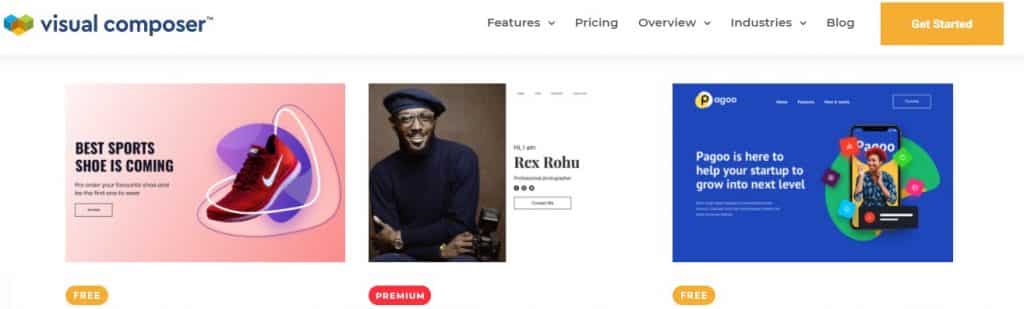
It has more than 300 predesigned models for you to select the one you need and thanks to its classification by categories, it will be much easier to search, some of them are:
- Unique product page: It’s an elegant template that serves to promote online sales information, reviews or product destination and campaigns, before customers make their purchase.
- Simple landing page: Perfect for marketing campaigns, events, lead gathering or digital products where you want to highlight products and convince people.
- Business services: It is ideal for startups, professionals and consultants who want to attract customers to try their product.
- Fashion Magazine Brochure: It is tailored for style blogs, fashion, stylists and designers who want to showcase their collections through brochures with a beautiful, clean and easy to read page layout.
- Online stores: These templates are suitable for online stores or e-commerce that are starting to sell their products online in a simple way with colorful and professional designs.
Design and Column Options
The Visual Composer platform allows you to make simple and quick designs, especially for small businesses, entrepreneurs and beginners. This plugin offers elements and a series of alternative templates for a better understanding of its operation.

To begin any layout process, the first thing you have to consider is what you are going to work by page structures, for this you must follow the following steps:
- Include elements: There are many elements you can use in this platform, but section and row are the most important parts within the web structure you want to design.
- Include text blocks: The structure is fundamental, as well as the content, therefore, with this section you have the possibility to insert a text block directly and thus start with the structure.
- Include templates: If you’ve already found a template that you want to work with, you can save it and use it to start creating other content points on your website.
Editing and Styling
In this Website, the editor offers functions and tools with different styles appreciated by its users thanks to its economic accessibility:
- Creative control: Using the grid function and the drag-and-drop editor gives you the ability to make edits, add or remove the elements you want.
- No coding: If you are a beginner in the web world, you can rest assured that with this plugin you can create eye-catching page layouts without the use of complicated coding.
- Use of featured templates: In Visual Composer there are multiple templates for different themes that you can customize to make your page stand out from others.
- Tools: The tools offered by this platform are innovative and can get your blog noticed.
Responsive Design
Visual Composer will make it easy for you to create a website that functions properly on different devices. You will be able to see in advance how your website designs will look like on any device.

With the design options you can offer a variety of attractive content, pixel perfect, template focused features that can be viewed on the operating system from any screen and hide elements on specific devices with the option of alternatives.
Among the functions found in a mobile web, are:
- Responsive design options: You can build perfect layouts with options to adjust backgrounds, margins, padding, and adaptive animations.
- SEO optimization: Elements and layouts maintain continuity with SEO practices in order to rank better.
- Auto-responsive: Visual Composer allows every design to adapt automatically for a quality view on mobile devices.
- Custom Responsive: In this platform you can control the ability to configure custom responsive settings for columns and rows on different devices.
Support
By getting a unique theme integration package, you’ll be able to use an effective support system and an exceptional website builder. Within the benefits package backed by its developers are:
- Premium Support: As a Premium user, you can enjoy world-class support with Premium license. In case you have the free version, you need to join the Visual Composer community in order to get help from the support team who will respond to you as quickly as possible.
- Help Center: This center will help you develop your page, through complete guides that tell you every step and tutorials that will facilitate the processes you need to learn and use the platform.
- Community: In Visual Composer you can join an exclusive private club of developers who work with the platform, there you have the opportunity to contribute your ideas and receive advice through the Slack or Facebook channel.
How does the Visual Composer Interface Work?
The Visual Composer interface is fast and very easy to use, internally it uses WordPress Shortcodes to create advanced content that hides in a friendly interface that is easier to work with. Once it is activated, you must go to settings, then to Visual Composer and configure the following options:
- Adjust the default visual appearance of Visual Composer elements.
- Include third party Shortcodes.
- Select pages or posts that can use Visual Composer.
- Incorporate custom CSS codes into the plugin without having to make modifications to the files.
- View the customization options that are enabled in each user group.
If after installing you include a post or new page you will see a button that indicates Backend Editor and when you click it you will get a configuration where you can incorporate:
- Default template.
- New element.
- Text block.
By clicking on Frontend Editor, you will have the ability to edit the page from the front area of the web that will see the users who view your website, this will help you keep better control of the results of the changes you make in real time.
Visual Composer Reviews
The opinions of Visual Composer are mostly positive, as many users are satisfied with its operation, which is easy to use and the elements that you can use for designs are striking and quality.
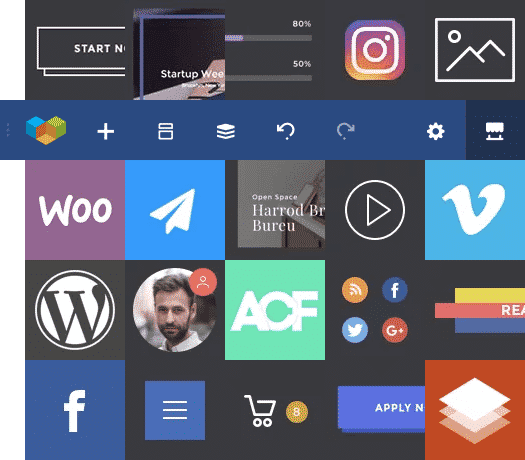
Although it is a platform with ease of use compared to other plugin, Hosting Victory believe that this platform has the ability to offer various tools that will facilitate the creation of different types of pages. Next we want to show you some user reviews that you can see on the Internet about Visual Composer.
- Developers, feel affinity to work with Visual Composer for having an efficient and intelligent training. This is due to the efficient documentation that it has to make it possible to develop the creation of pages in an easy way.
- This website builder is preferred by many for being easy, fast and smart, so you will have the best experience of seamlessly creating a powerful website and your clients will be fascinated to visit you.
- Some users are impressed with the good customer service of the Visual Composer Slack community for the favorable support it offers and rate it as one of the best builders available in the market.
- A number of users have developed add-ons for all the builders on the market and have found that creating add-ons for Visual Composer is a lot of fun, thanks to the tools and examples it offers to create any idea.
- It is a Website Builder that has a totally intuitive editing style for users. The API is much more flexible and helps to focus on the interface of the plugin creation.
- All the documentation of Visual Composer is sufficient and always updated.
- After being used on different websites, many users no longer want to stop working with this plugin, as they have found that it is essential for bringing their pages to life and designing professional content.
- Those who have used several WordPress page developers, feel that Visual Composer is their favorite, because it is easy to use and has elements that are customizable and manage to stylize the website.
Visual Composer Pricing and Promotions
We at Hosting Victory give you easy to find information on all the plans and services offered by Visual Composer. It has a free plan and other paid plans with many more services and tools that you can enjoy.
By selecting your subscription plan, you will be able to access multiple templates, elements and add-ons that work quickly during the creation of your site. With the Premium subscription, you get to use world-class support and other features that are kept up to date.
| Single Website Plan | 3 Website Plan | Developer Plan |
|---|---|---|
| Cost $49 | Cost $99 | Cost $349 |
| No discounts offered | No discounts offered | No discounts offered |
|
|
|
Visual Composer Payment Methods
One of the benefits that Visual Composer has is the payment methods that it has, they guarantee total security and advanced encryption so that the privacy of bank details is safe. These payment methods are:
- Visa credit cards.
- MasterCard credit cards.
- PayPal.
- Money Bank.
How to Install Visual Composer?
There are a variety of templates in Visual Composer due to the excellent performance and simple and intuitive use of this platform, but in case the template you are using is not in the plugin, you can download and install it.
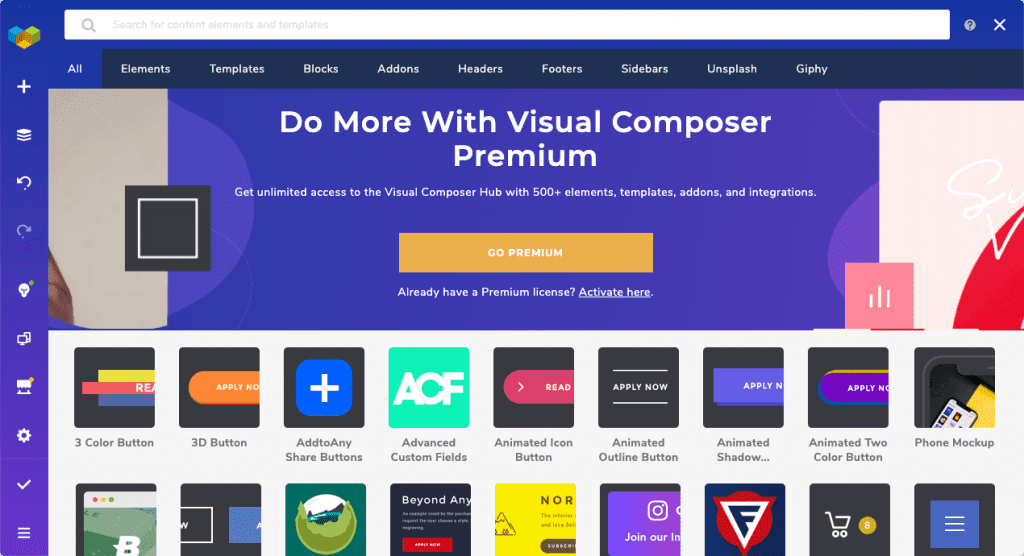
To start the download, you have to download the Visual Composer plugin and then access Plugins and add new, click the button to upload and once the download is finished in a zip format you must click to install it.
After finishing the above procedure, you can access plugins and activate the Visual Composer Website to start creating your website.
Conclusion about Visual Composer
Visual Composer is a plugin, capable of providing you the best editing experience with the most potential and flexibility so you can create features and layouts like a pro.
It is very useful for almost all types of content and we recommend its free version that unlike other plugins offers a variety of services that will be very favorable, especially if you are starting in the world of web developers, but if you already have experience, you can opt for some of their plans that have advanced features.
You also have the option to customize your website with professional touches and to your liking thanks to its variety of extensions, its responsive content and especially because it is compatible with almost all types of themes. This means, that by using this platform you will enjoy the efficiency that will make things easier for both you and your customers.
Frequently Asked Questions about Visual Composer
It is a very effective but simple tool, everyone can use it easily. The barrier between those who have technical knowledge of web creation and those who do not is practically non-existent.
On the platform you can create pages and websites, the free version can create pages with full control of the content sections defined by your WordPress theme and if you choose Visual Composer Premium you can create your website with the possibility of having more complete content.
The license provided by Visual Composer is valid for one year only and 30 days before the expiration date you will be sent an email to notify you.
The plugin’s help center offers step-by-step tutorials, comprehensive document information and video guides to help customers understand the operation, features and interface of Visual Composer.
With the Visual Composer API you can create your own custom elements, plugins, templates and many more elements that you want to include in your theme.
There is no trial option on this platform, but if you have a free version, it also offers a refund policy to cancel the purchase of Premium subscription of 15 days.
The team of this plugin does offer a support that is always at your disposal to help you, as long as you have a question, just open a ticket on our support portal.
Not at all! That’s why it’s a great option for beginners and those building their first online business.
Visual Composer allows you to create all kinds of websites, with a variety of themes, professional level tools and the best quality, without any knowledge of programming or web coding.
Yes, it is compatible with WordPress in its Business plan. Your other plans, although they can work in conjunction with the WordPress platform does not support third-party plugins.
Below, you will find a list of reviews of the best Website Builders on the web:
We have many articles and useful information in our website that will help you get the best hosting provider for your web project:
- best hosting unlimited
- best hosting joomla
- best hosting magento
- best hosting magnolia
- best minecraft hosting
- best hosting private server
- best reseller hosting
- best hosting seo
- best hosting squarespace
- best hosting ecommerce
- best hosting typo3
- best hosting vps
- best hosting weebly
- best hosting wordpress
If with all this information you still have any questions, in Hosting Victory we give you the option to see our link and that way you can clarify what you want to know about the Visual Composer, one of the websites with high competition in the market. We’ll be waiting for you!


Visual Composer User Experience and Feedback
Have you used Visual Composer before and would you recommend it? Tell us about your experience using an EVisual Composer service in the comments.