SeedProd Website Builder: Specifications, Pricing and Reviews
Want to learn more about SeedProd Website Builder? Here at Hosting Victory we have for you a detailed review of all its features. If you are looking for a way to create a website with WordPress this is your best option.
It has excellent feedback from its users, who consider it an excellent complement to create websites for all types of pages. It offers enterprise tools, for business and personal blogs.
Continue reading this post and find out all the details, features and prices that SeedProd Website Builder has to offer.
Pros and Cons of SeedProd Website Builder
Pros
- It has a simple drag and drop operation.
- All WordPress themes are supported.
- It offers more than 100 target templates for your website.
- Offers pre-designed page blocks.
- It has excellent performance speed.
- You can visualize the view of your website in real time.
Cons
- It is only available for WordPress sites.
- Its free version has many limitations.
SeedProd Website Builder Plans and Promotions
What is SeedProd Website Builder?
SeedProd is one of the best WordPress website builder plugins on the market, secure, functional and extremely useful for all types of websites, no matter how big or small.
It has a generator that works in a simple and intuitive way, and best of all, you don’t need to be an expert or hire a developer to get a quality website with the best designs.
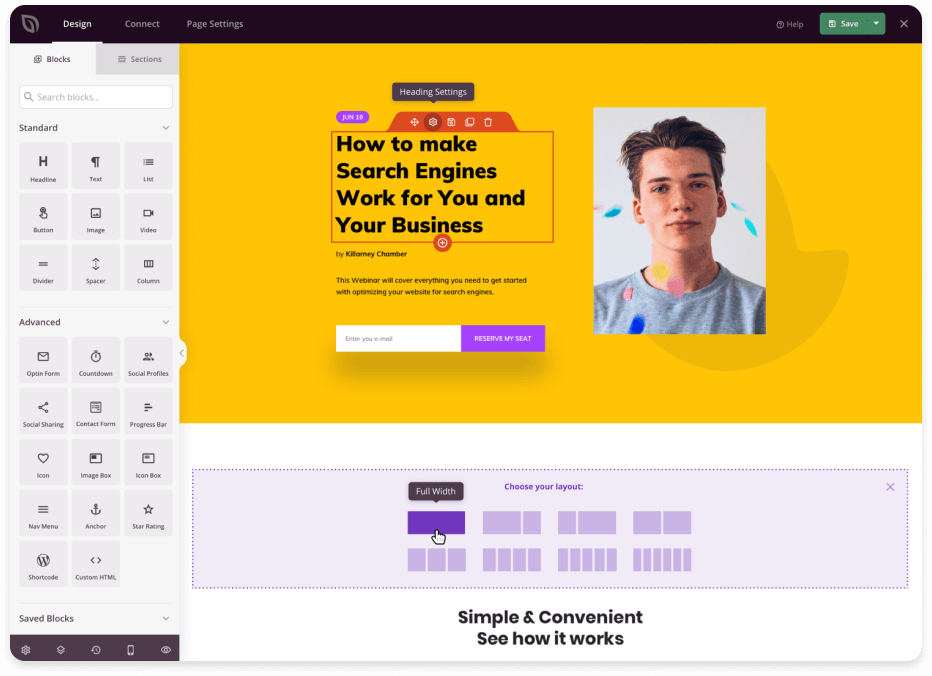
It offers a wide and varied library of templates, so you can choose from its many options the one that best suits your website and the topic you plan to address.
If you need to complement your own website with elements of Maintenance Mode or Upcoming SeedProd is also a viable option, the important thing is that you can do everything together with WordPress.
Why choose SeedProd Website Builder in 2021?
There are several reasons to choose SeedProd as your website builder in 2121. Its features, simple operation and excellent prices are just some of them, in Hosting Victory we have dedicated ourselves to investigate and we bring you a list of some of the most striking benefits of this program:
- Ease of use: one of its best features is that you don’t need a developer or coding to have an eye-catching website, where you can show your business and visitors will enjoy it.
- Elements that generate customers: SeedProd and its team know that one of your biggest interests is to have a good flow of visitors and potential customers, that’s why the blocks are designed especially to achieve these goals.
- WooCommerce: This program offers a good WooCommerce integration for easy customization in case you have an online store. It allows you to create payment sections, show your best-selling products and much more.
- Color schemes: ideal if you don’t know what colors to combine or what will suit your website. SeedProd offers you a series of pre-designed color palettes by professionals.
- Email integrations: the program allows you to have an active email list that is much easier to use when presenting your products to those who are interested in what you have to offer. While these do not include customizable forms, they are integrated with popular marketing services.
Features and Benefits of SeedProd Website Builder
The features that SeedProd has to offer are of the highest quality, in Hosting Victory we have taken the task of investigating them well to explain them in detail, read on to find out more:
Predesigned Template Library
Thanks to SeedProd you will have access to all kinds of templates and designs for them:
More than 150 templates available
Create any kind of website. SeedProd offers you a wide variety of templates for different destinations, from Maintenance Mode, Coming Soon, Sales, Subscriptions, Login and Thank You .
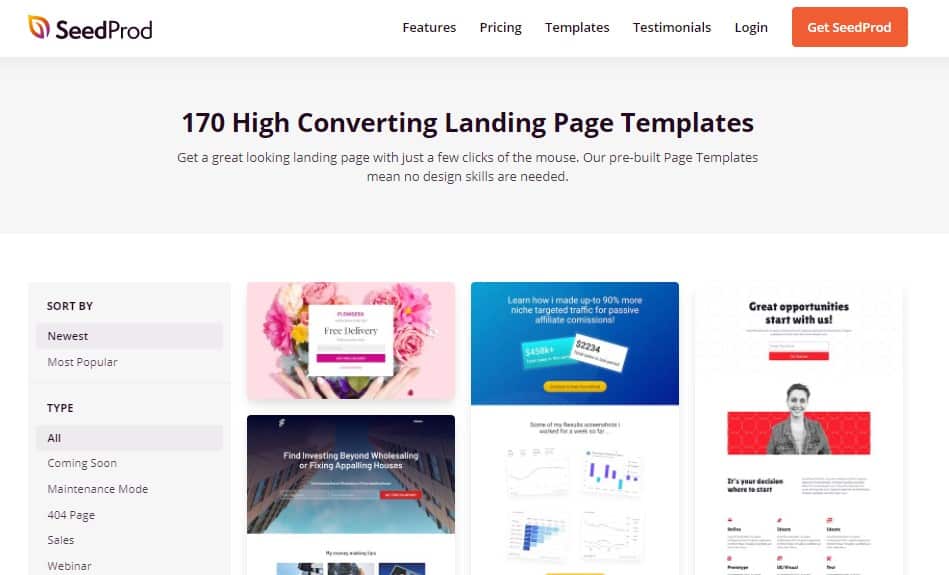
In addition to those already included, their team is constantly working on new models to add additional templates on a regular basis.
Favorite sections
If you want to create specific sections you can do so. Ideally, you can implement this tool on the sections you want to give more emphasis to, or directly on the ones you notice that your visitors use more frequently.
All changes of this style can be made before and after you have published your website, the settings just need to be saved and your website will get instant access.
Smart Sections
The professionals of this platform have created pre-designed screen sections especially to emphasize your business.
You can choose from headers or call-to-actions for your ads and offers. You don’t need to be a design expert to create a beautiful and functional website.
Saving pages
SeedProd helps you make your blocks and sections easy to save, reusing other pages and their elements so you don’t have to repeat them within the same template.
Page blocks
These blocks are ready to use and can be customized quickly and easily, even allowing you to create buttons in one click.
Layout Options and Columns
SeedProd offers you a lot of options to design your own WordPress website quickly and easily.
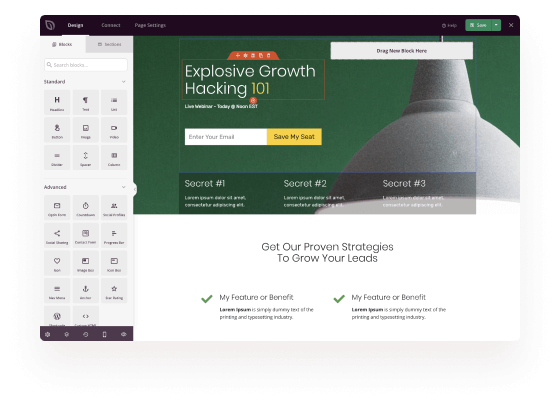
Powerful page builder
This program’s web builder has a very useful drag and drop system. It allows you to create and design any kind of web page safely, quickly and easily, in just a couple of hours you can have a professional level site even without the necessary skills.
Specific blocks for the web
It allows you to create useful blocks and columns, without the need to fill a lot of particular categories in a useless and unnecessary way. On the contrary, the blocks they offer will help you build a better WordPress site that gets a higher conversion.
Real-time views
If you’re a perfectionist and want to make sure how your website will look and work before you officially put it online, you can do so. You’ll be able to preview all the elements of your website before you save and publish it, so you can make all the changes you need and deem necessary.
Design navigation
You can make use of its design navigation, which is a mini map of your website where you can see in real time where each of the elements that you have incorporated are located, so you can easily reorganize them as you prefer, either in columns, blocks, rows or directly access the page settings.
Historical review
With just one click you can revert any of your actions. If you need to go back you can easily do so as long as you have saved your changes.
If your website is managed by multiple people through WordPress you can see who made those changes as well.
Draft Mode
You can make the settings and edits to your website in private, without having to reveal the changes publicly and when it’s ready you just have to click to publish it for all visitors to see.
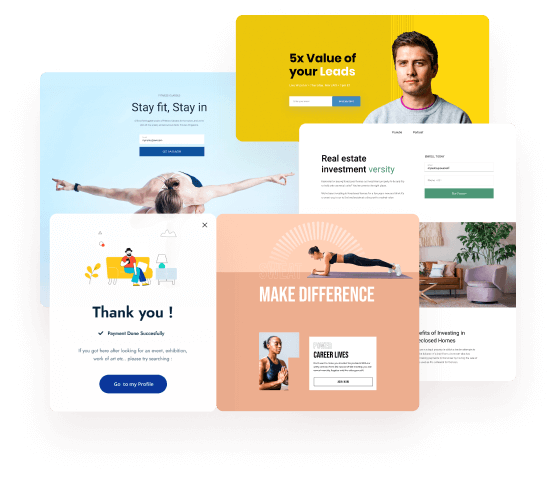
Premium integrations
The platform offers you many marketing options within its premium integration, including lead emails, MailChimp, Constant Contact and more.
Editing and Styling
Style edits with SeedProd are simple and quick. It offers you a lot of amazing tools ideal for you to customize your website and style it the way you want.
Color Schemes
You can choose from over 20 color schemes, which are built into each of the templates, so you can decide which one is right for you.
If you are sure of the colors you want and need you also have the option to create your own completely customized color palette, quick and easy.
Font Combinations
SeedPord is integrated with Google Fonts, so it provides you with unlimited fonts. If you don’t know much about it, don’t worry, the platform offers you some options as advice on which ones would look best depending on the colors, templates and theme you have implemented on your website.
Custom CSS
If you want to make modifications to the style of the page you just need to add the custom CSS codes you want to add, as well as snippets from any other pages you own and you’re done.
Dynamic texts
The texts of this type allow you to insert all kinds of relevant information on your website, such as dates, prices, temporary promotions and much more so that they stand out without being the center of attention.

Elements/Widgets
Among the integrations and widgets you can purchase, SeedProd offers you around 40 blocks to help you have the best quality on your website.
The standard block offers:
| Spacers. | Buttons of all kinds. |
| Headlines. | Images. |
| Videos. | Dividers. |
| Lists. | Columns. |
The blocks for advanced designs feature:
| Animated titles. | Web navigation menu. | Icon box. | Creation progress bar. | Optin forms. | Custom HTML codes. |
| Dynamic texts. | Branch maps in Google Maps. | Background videos. | Visitor testimonials. | Pricing table. | Accordion. |
| Contact forms. | Login form. | Slideshows. | Carousel images. | Anchor. | Boxed images. |
| Countdown for offers and promotions. | Rating with stars. | Facebook: likes, comments, icon and link to official website. | Social network profiles. | Giveaways. | WordPress shortcode. |
Offers WooCommerce blocks with:
| Shopping cart. | Add to cart. |
| Featured, Grid and On Sale products. | Best selling, recent and top rated products. |
Responsive Design
It offers a preview for mobile devices, so you can have a visual idea of how your visitors will perceive your website through their mobile devices, a conversion that can not be left to chance.
The idea is that the variations between the view from a computer and a mobile phone are not so different, but at the same time each one has the necessary elements to remain functional, eye-catching and above all accessible at the time of purchase.
It has an excellent variety of adaptable templates for mobile devices, so it will not be necessary to look for complex methods to adapt your domains and templates to the expectations of the view through the mobile.
Support
When it comes to technical support SeedPord isn’t the best, but they make sure to offer good customer service.
They offer a documentation section, where they have well detailed articles in different areas and classifications that can help you understand what you have doubts about.
On the other hand, they offer you two options of personalized support:
- As a customer: if you are already part of their family you can ask questions to support directly, where they will answer you as soon as possible through their ticket system.
- Without being a customer: if your questions need to be answered before purchasing their services you can go to the I have a basic question section, where they give you the option to enter your email address, your questions and the SeedProd team will make sure to answer you via email.
How does SeedProd Website Builder Interface work?
It has a simple and easy to understand interface. The main mechanism is drag and drop, which is pretty basic so you can understand it even if you don’t know anything about designing a website.
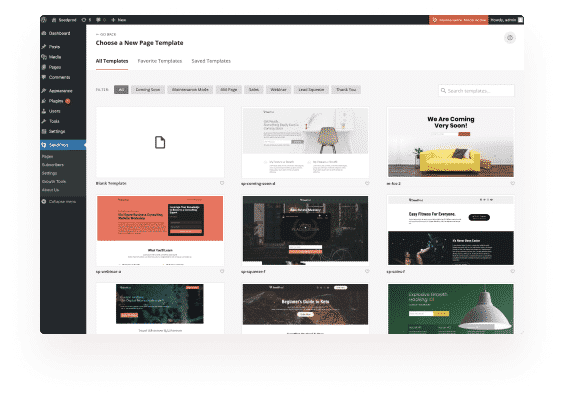
SeedProd is intuitive to use, and creating your WordPress website is very easy. It’s the best plugin!
Create a basic website with SeedProd
Creating a website with SeedProd is very simple, here are a few steps:
- Go to the official SeedProd website, register and choose one of their plans.
- Log in, go to the templates section and choose your favorite one.
- Customize, edit and make all the necessary changes to make it ideal for your brand.
- Sync with WordPress.
- Publish the changes to your website.
Reviews of SeedProd Website Builder
The reviews you find on the internet vary, but in general it’s hard to get anyone to say negative things about SeedProd. At Hosting Victory we did our research and these are the reviews that we consider the most relevant:
- Most people say it’s a simple and easy to use program. Those who have WordPress say that the synchronization between the two platforms is simple, fast and secure.
- The templates they offer are not so varied, but they do have what is necessary to please most of their clients, and they are compatible with most of the demands of the market.
- One of the biggest complaints are their prices, compared to other similar programs it is quite expensive, however, the promotions they have are quite good, as well as their creation tools.
SeedProd Website Builder Pricing and Promotions
| Basic Plan | Plus Plan | Pro Plan | Elite Bundle Plan |
|---|---|---|---|
| 39,50 dollars per year | 99.50 per year | 199.50 per year | 239.60 per year |
| 50% off | 50% discount | 50% off | 60% off |
|
|
|
|
SeedProd Website Builder Payment Methods
Among the payment methods allowed by SeedProd Website Builder are:
- Credit card: Visa and MasterCard.
- PayPal.
- American Express.
How to Install SeedProd Website Builder?
SeedProd comes with its own web hosting, this means that you can create your website without any hassle, easy and fast and best of all, without having to install any additional software on your computer.
All you need to do is go to their official website, register with an email address and password, and choose from their plans the one that best suits your needs and budget.
After that, all you have to do is choose a template from their multiple options, customize it so that it has your own identity and that of your brand, and that’s it.
SeedProd Website Builder Conclusion
We’ve come to the final part of our SeedProd Website Builder review and to give you our honest opinion on what we’ve concluded at Hosting Victory.
It’s a pretty efficient, useful and feature rich WordPress website builder. It is very easy to use, has an intuitive interface and offers you a good security system.
If you are a beginner this is a very good option, as it allows you to create your website without having to be an expert on the subject. It offers you a wide variety of eye-catching and customizable templates, simplified advanced generation functions and a technical support willing to provide a good service.
In general there are many people who have been comfortable with SeedProd as their WordPress website builder, however, if you don’t have one, don’t know how to use it or simply don’t like it, you should look for another option.
Their prices and promotions are another point in their favor, since they give you several options that can easily adapt to your budget depending on your needs.
Frequently asked questions about SeedProd Website Builder
It is a web creator with WordPress that allows you to have a quality page, with excellent options and good prices. It does not require previous knowledge to use it, but it does require a mandatory link with WordPress.
It is ideal for bloggers, small business owners, web developers, photographers and designers. It can be used in any field that can be digitized. If you have a custom WordPress site you can ideally complement it with SeedProd.
Yes, the SeedProd team is in partnership with others. It is not complicated to become a partner of the company, from their official website they tell you the steps to follow, requirements and much more, what are you waiting for to be part of their team?
As it is a WordPress web creation plugin, it is mandatory and essential that you have a self-hosted site on that platform. This and some personal data when creating your account are the only requirements to use SeedProd.
There are two different ways you can use SeedProd on client websites:
- Purchasing the Elite license. The costs of this are shown in other sections of this post.
- Purchasing a corresponding license for each client website.
This means you can make referrals and get 20% commission if you are part of their affiliates.
Not at all! SeedProd is built with a lot of care, if team is focused on ensuring good performance for any website that is complemented with their tools. It is developed with quality practices and modern standards that guarantee smooth, fast and trouble-free operation.
None! With SeedProd you can create and manage any website without any knowledge of coding or even design. The only real requirement to be able to use this platform is to have WordPress.
Below, you will find a list of reviews of the best Website Builders on the web:
We have many articles and useful information in our website that will help you get the best hosting provider for your web project:
- best hosting unlimited
- best hosting joomla
- best hosting magento
- best hosting magnolia
- best minecraft hosting
- best hosting private server
- best reseller hosting
- best hosting seo
- best hosting squarespace
- best hosting ecommerce
- best hosting typo3
- best hosting vps
- best hosting weebly
- best hosting wordpress
That’s all. We hope this article about SeedProd Website Builder has been helpful. If you are not convinced and want to look for other options, go to our website Hosting Victory, where we have much more information on this and other topics that may interest you.



Reviews and User Experience of SeedProd Website Builder
Have you used SeedProd Website Builder before and would you recommend it? Tell us about your experience using a SeedProd Website Builder service in the comments below.