Themify Website Builder: Specifications, Pricing and Reviews
Looking for the perfect WordPress theme? Themify Builder may be the solution you’re looking for. Sometimes during the search it’s easy to get lost, at Hosting Victory we know that, but choosing the right theme can make or break your site, so it’s not a decision you want to take lightly.
If you are struggling to find a theme that is to your liking and that meets your needs, this post is for you, because in Hosting Victory we are going to introduce you to one of the best themes with WordPress, Themify.
If you want to know all about its features, how it works, prices and plans offered, as well as opinions of other users read on.
Pros and Cons of Themify Website Builder
Pros
- It offers multiple useful functions.
- It has a simple copy and paste / undo and redo interface.
- It has Front-end and Back-end generators.
- It has pre-designed layouts and sections.
- Its premium packages are competitively priced
- Page layouts are through shortcodes.
Cons
- Its interface is not so intuitive.
- It does not offer header builders for web pages.
Themify Website Builder Pricing and Promotions
What is Themify Website Builder?
Themify Builder is a drag-and-drop website builder plugin for WordPress. You can use it to create any website, blog or post design, regardless of your current theme.
The drag and drop feature helps you to create a more unique looking website. Simply drag the content blocks until you are happy with the look of your page. You can also further customize each element by clicking on it.
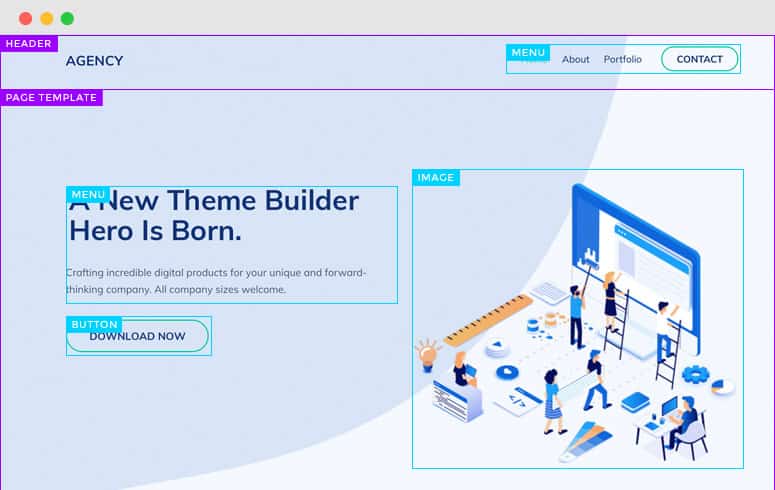
You don’t need coding skills to make use of this program, but if you have them you don’t have to limit yourself, you can further customize the elements offered by Themify if you know how to code.
You get the plugin completely free with any of the themes purchased from Themify. If you already have a theme to use on your website, you can also download the free version of the builder from WordPress.
Why choose Themify Website Builder in 2021?
There are several reasons to choose this website builder. Themify Builder comes with over 40 pre-made layouts, which you can use to create any landing page quickly and easily.
You can download any of your preferred layouts by making use of an import option and then you simply have to customize it with the help of its multiple module elements like text, video, image, menu, buttons and many more.
After our Themify Builder review that we have done, we leave you here some of its most relevant features, these being the main reasons why you should choose this web builder:
- Design any part of your website with drag-and-drop ease.
- Live preview feature to see the changes made to your designs.
- Front-end and Back-end editing support.
- Undo and Redo feature to quickly justify your mistakes.
- Option to quickly copy and paste a module or a row to another page.
- Import and export any template, module or row from one site to another.
- Over 40 pre-designed templates.
- Over 60 animation effects.
- Duplicate your modules for future use.
- Compatible with almost all major WordPress plugins; jetpack, Yoast, Mailchimp, WPML.
- Responsive and multisite support.
Themify Website Builder Features and Benefits.
Do you want to know the features of Themify Website Builder? All of them have a great advantage for you. At Hosting Victory we did the work for you and did some excellent research on its most important features.
Here’s a detailed list of the features Themify has to offer:
Pre-Designed Template Library.
Themify Builder has an extensive library where you can access over 42 pre-designed website templates. They contain all the pages and content needed to create a complete website with just a few clicks.
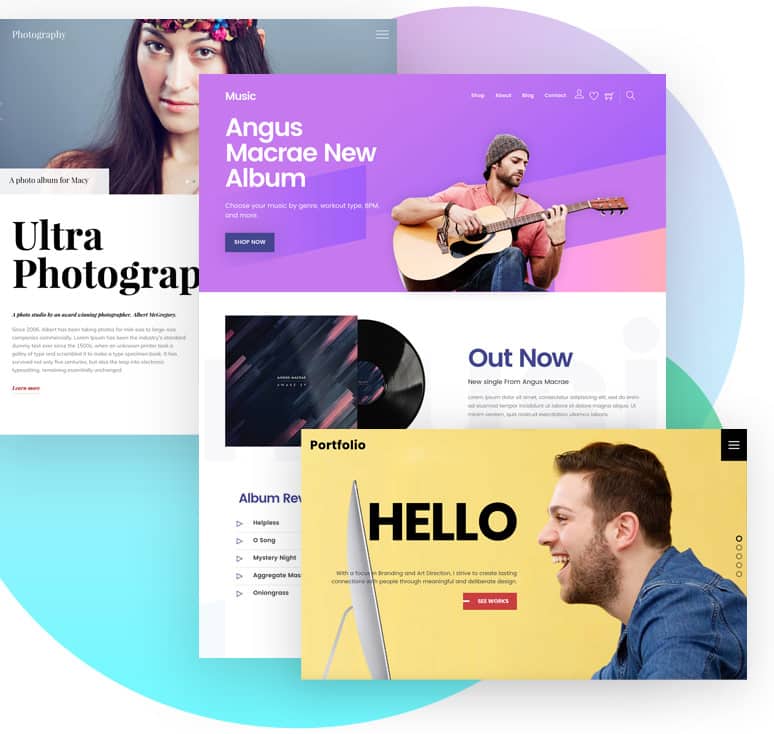
From the templates offered by the platform you also have access to:
Variety of sections
Create sections to distinguish each of the functions offered by your website is extremely important, this is something that the Themify team has in mind and therefore allows you to create sessions of:
- Favorites: where you can create specific sections if you want to do so, regardless of the theme of these. The purpose of these is that you can implement tools where you want to give more emphasis, or those that you notice that your visitors use more frequently.
- Smart: you can opt for pre-designed screen sections specially designed to give more emphasis to the main theme of your brand. You’ll be able to choose all kinds of sections that highlight your ads or offers. Plus, you don’t need to be a design expert to create a functional and useful website.
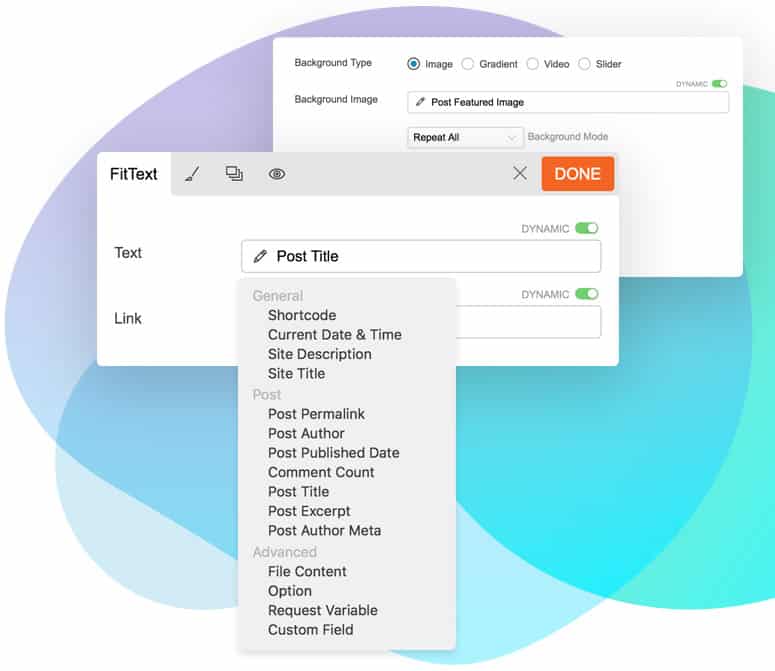
Blocks for pages
These are blocks that have all the sections that you will need throughout the creation of your website, ready for you to use and customize them as you wish quickly and without any problem, even allowing the creation of buttons in a single click.
Design Options
The design options are one of the most popular features of this website builder. Themify Builder has a wide variety of options, which you can easily access without any problems, both in its free and premium versions.
Create designs quickly and easily
This platform allows you to create virtually any design you want to implement on your website as long as it works with WordPress, as it offers you better features to complement your business website. With this plugin you can create a website quickly and easily.
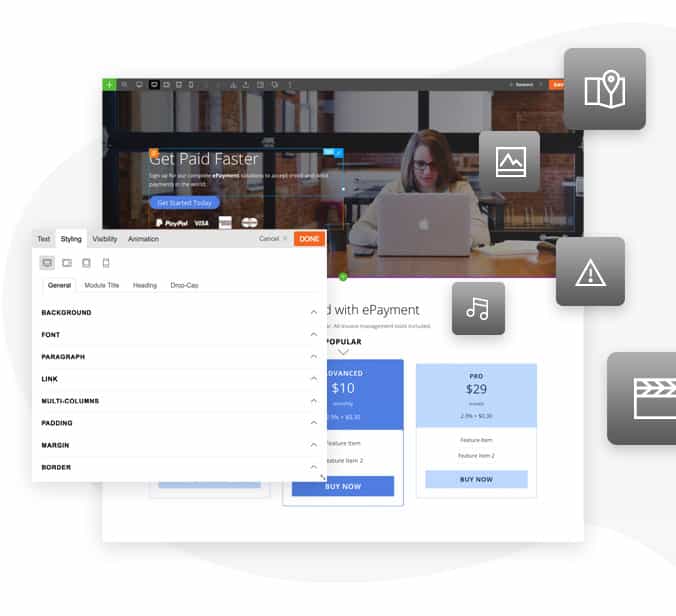
Front-end and Back-end Editors
You will experience what online editing is really like with the front-end and back-end editor options. You will be able to instantly notice the changes it makes to your website and why it is so popular in the market.
Build all kinds of content elements in no time.
Themify is a type of web builder that is bundled with more than 50 content elements that will allow you to make various pages and posts in just a few minutes by simply making use of its drag and drop interface.
You can place the elements on your WordPress website in no time, be it simple text blocks or buttons, as well as more advanced post functions, they have everything for creating your next website.
Extensible Plugins
Need more than what’s included in the free or basic plan modules? Don’t worry, Themify offers additional add-ons that you can easily access:
- WooCommerce
- Mosaics
- Slider and Image Pro
- Pricing tables for your business
- Tile Themes
Elements/Widgets
In this area we must say that this program has fallen a bit short compared to others, however, if your plan includes Builder Addons and access to 25 additional Themify widgets, such as maps, tile layouts, various media players, timelines and more.
Editing and Styling
Wondering what editing looks like in Themify? It’s pretty simple, but at the same time functional. Even though the edits on this platform are a bit basic, you’ll be able to create a top quality website in no time and without having to have a lot of coding knowledge.
Here we explain it in detail:
Rows and columns
You can arrange virtually any grid belonging to the layouts you make with the column options in the Generator. These rows and columns can be displayed in sub-rows or sub-columns. Every combination you can imagine is possible!
Using animations
Customize and add your own magic to your designs with animation effects that are triggered when elements are present in the display area. Themify Builder includes more than 60 ready-to-use animation effects in its plans.
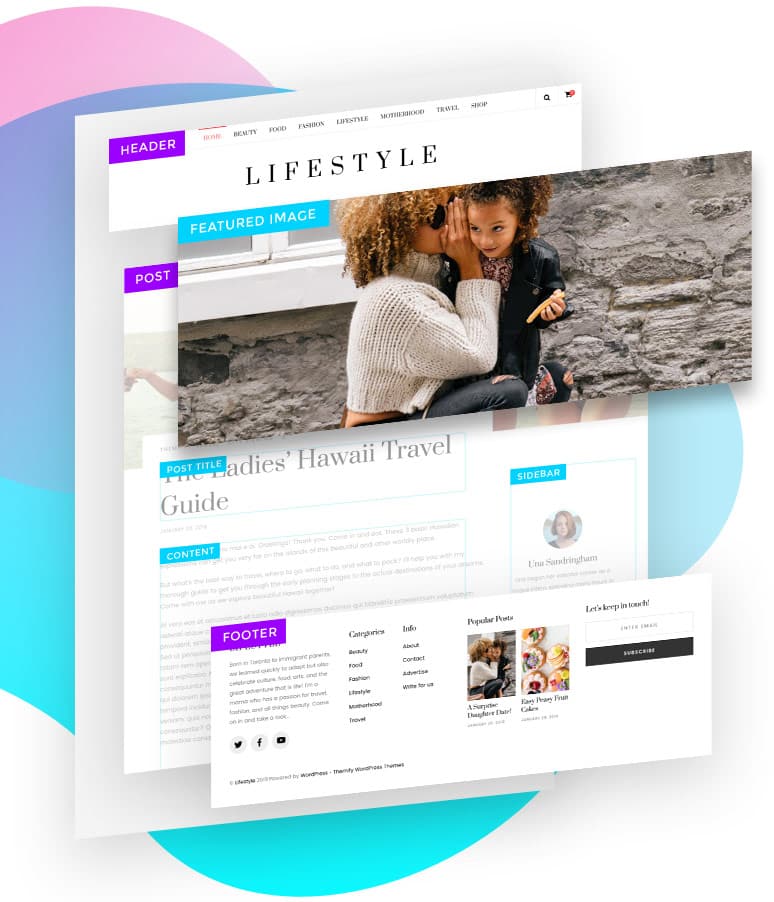
Custom Style
Take full control of the look and feel of your website even if you have no knowledge of web coding. Design every part from the color, background, font, spacing, border and even the overall color of the theme.
Other customizations you have access to with Themify Builder are:
- Google Fonts
- Slider Background
- Video Background
- Parallax Scroller
- Color Picker
- Row overlay
Responsive Design
Don’t know what your website will look like on a mobile device? No need to worry anymore, Themify allows you to choose from templates that are easy to convert to any type of format without exception.
The platform works in a very simple way giving you full control over the customizations you want to make. Thanks to this, your website will look great and will remain useful and functional on mobile devices.
Support
When it comes to technical support we must say that it’s pretty good. Themify offers you several options through the contact section, where you can choose between:
- General inquiries: which are for common questions, suggestions regarding Themify’s functionality and features or pre-sales questions.
- Account/Billing related: in this part everything is related to you as a customer. Plan changes, refunds, warranty returns, payment upgrades and more.
- Themes and add-ons: if you need immediate answers about how Themify works, this is the option for you.
- Email support: these are replenished within 24 hours and are intended for the most important questions where you require an extensive and accurate explanation.
The way support is handled is easy. You enter the contact section from the official website, choose one of the options we’ve mentioned, fill in some of the information requested along with the message with your questions and that’s it, you just have to wait for a response.
In addition, they also have a long list of frequently asked questions and multiple articles where they talk in detail about the functions of the website.
How does the Themify Website Builder interface work?
We have to say that we weren’t that impressed. While it’s pretty easy to use, it’s not as intuitive as other top-ranked website builders. The front-end editing mode it offers allows you to preview the design live, meaning what you see is what you get.
On the other hand, the compact back-end interface allows you to drag and drop modules quickly and easily.
Overall, the way Themify’s interface handles is this:
- DRAG & DROP: design and build by dragging elements with a click of your mouse – it’s easy!
- ADVANCE: instantly see the changes you’ve made to your design with our intuitive live preview feature.
- UNDO REDO: Not sure if you like the changes? No problem, just undo it – you can always redo it again!
- COPY PASTE: copy/paste modules and rows from one page to another without altering the whole layout.
- IMPORT & EXPORT: importing a specific module or row from one computer to another is a breeze.
- DUPLICATE: the duplicate option helps you speed up prototyping by quickly cloning existing modules and rows.
Create a basic page with Themify
Creating a website through Themify’s platform is quite easy and fast, we at Hosting Victory have found this to be true. Just follow the steps described below and you’ll be able to do it:
- You must go to Themify’s official website in order to register and choose one of their plans.
- Then you need to log in with your account, go to the template section and choose the one you like the most.
- You can start customizing, editing and making all the necessary changes so that the website has your style and represents your brand and business.
- Synchronize your website and new page with WordPress.
- All that’s left is to publish the changes you’ve made to your website.
Themify Website Builder Reviews
Something we constantly say on this platform is that the best way to know whether or not a website builder is worth your time is through their reviews. No one better than other users to know if a service is really worth paying for or not.
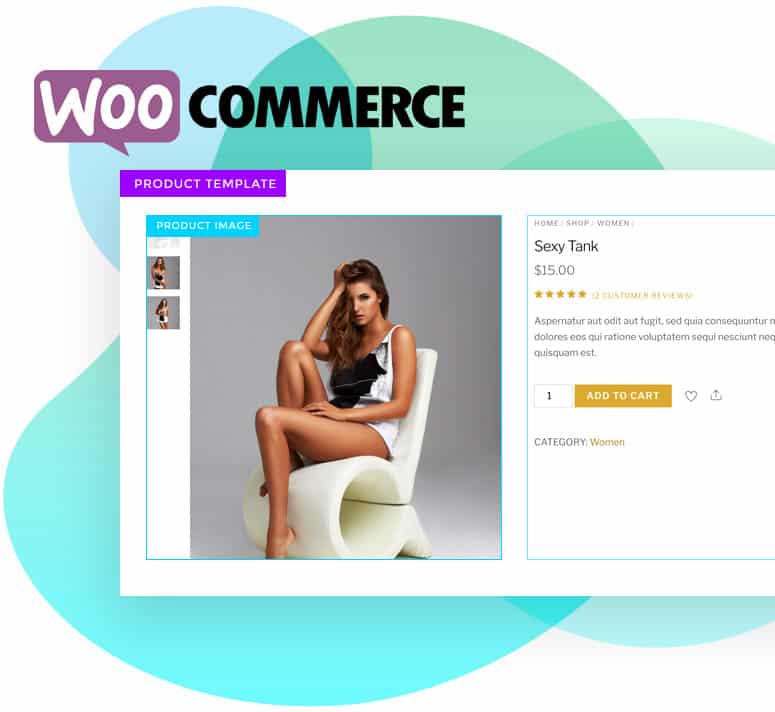
At Hosting Victory we know this well, and that’s why we bring you some of the reviews that we consider most relevant of all the ones we’ve come across on the web:
Positive reviews of Themify Website Builder
- One of the most acclaimed features by users is the security, as it offers privacy and frequent updates against viruses that can attack your website.
- The Themify team is constantly working to improve the design and customization framework they offer, which is obvious and much appreciated by their customers.
- Those who opt to pay the lifetime fee say that it’s the best option as all updates arrive in real time at launch and are seamless despite being a one-time promotional payment.
- Although it’s difficult to get everything you’re looking for in one platform, it’s true that Themify offers excellent features and tools. Customers with little knowledge of design say that it’s a great option for working quickly and easily with WordPress.
Negative comments about Themify Website Builder
- Several comments claim that despite the constant updates they make some of the problems are not fixed.
- The support responses could use some improvement, as the time it takes to get results is one of the causes of annoyance from customers who mention it frequently.
Themify Website Builder Pricing and Promotions
We know that pricing is one of the most important parts of Themify, so here is a table with the plans, prices and more that Themify offers you.
| Single Themes Plan | Master Club Plan | Lifetime Club Plan |
|---|---|---|
| Costs $59 | Costs $89 | Costs $249 |
| No promotions offered | No promotions offered | It is a single payment for life |
|
|
|
Themify Website Builder Payment Methods
Payments on Themify must be made only in dollars, the platform does not work with other currencies. In addition, it only offers traditional payment methods, PayPal and all major credit cards.
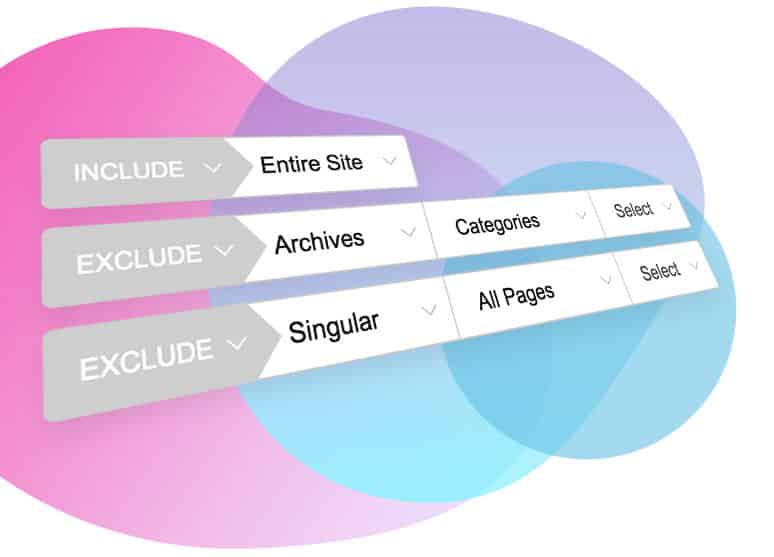
However, they are open to flexibility. If you don’t have a PayPal account and your credit cards are not available for use, you can write to their support and the Themify team will help you find a solution.
How to Install Themify Website Builder?
At Hosting Victory we can assure you that one of its main features is that you don’t need to install any software to make use of all its functions and tools to work with WordPress.
In any of its versions, from the most basic to the lifetime, you can make all kinds of changes and designs directly from your account on your website or from your WordPress themes if you synchronize them correctly.
Themify Website Builder Conclusion
After doing our entire review, we at Hosting Victory have a verdict. Themify Builder is a good web builder, although we can name other better and more complete can really become worthwhile for you to make add-ons on your website with WordPress.
Although there doesn’t seem to be anything extremely remarkable in any particular aspect of the builder the fact of having good tools in its free version and having a lifetime plan that is not so expensive are good features.
Frequently asked questions about Themify Website Builder
All Themify products have a one-time fee, this means that there are no recurring payments. The license you have purchased includes one year of support and free updates of all features and tools, after this time you must pay again a year of service to continue having benefits.
Yes, you can. All Themify WordPress themes are licensed under the GNU General Public License. You can modify and use the themes on an unlimited number of websites.
Yes, all Themify WordPress themes are responsive and compatible with mobile devices, passing the tests conducted by Google without any problems.
Yes, and the best part is that they are easy to make. Themify offers you a wide variety of designs and editing elements.
Below, you will find a list of reviews of the best Website Builders on the web:
We have many articles and useful information in our website that will help you get the best hosting provider for your web project:
- best hosting unlimited
- best hosting joomla
- best hosting magento
- best hosting magnolia
- best minecraft hosting
- best hosting private server
- best reseller hosting
- best hosting seo
- best hosting squarespace
- best hosting ecommerce
- best hosting typo3
- best hosting vps
- best hosting weebly
- best hosting wordpress
We hope this post about Themify Builder has been of great help to you to get the right builder for your website. If you are not convinced to make the final decision, we recommend you to go here to our website Hosting Victory where we have for you many other posts on this topic.


Themify Website Builder User Experience and Reviews
Have you used Themify Website Builder before and would you recommend it? Tell us about your experience using a Themify Website Builder service in the comments.