Divi Website Builder: Specifications, Pricing and Reviews
Do you want to know if Divi Website Builder is right for you ? This platform that works as a web creation complement to WordPress has been the talk of the town for many reasons since its launch on the market.
Despite being relatively new, Divi has managed to remain one of the best web builders for beginners, without making their websites look like one.
Here at Hosting Victory we have taken the task of researching its features, pricing and more, to bring you the best informative post.
If you want to know the user options, what Divi has to offer and if it really is the right web builder for you, just keep reading this article.
Divi Website Builder Pros and Cons
Pros
- There are no limitations, you can use Divi on an unlimited number of websites.
- It has a simple drag and drop operation.
- It has additional and exclusive themes for WordPress.
- It offers more than 100 templates to choose from.
- If you have knowledge of web coding you can create your own templates.
Cons
- Pages should be short so you can keep up with the speed.
- Do not offer pop-ups.
Divi Website Builder Plans and Promotions
What is Divi Website Builder?
Divi is a simple, fast and very useful website builder. It has great features, functions and tools that allow you to have your own WordPress website even if you have no knowledge.
It is a space where you can unleash your creativity by customizing any of its templates, making style edits and much more to make your brand known in the best way.
It allows you to create a quality website, with an excellent flow of visitors and intuitive in just a couple of hours.

Why choose Divi Website Builder in 2021?
There are several reasons to choose Divi as your platform to make your business website, personal blog or photo book. If you are looking for a visual builder with a simple, easy to use, intuitive and WordPress driven system, Divi is the one for you.
It has excellent tools, is dynamic and intuitive and also cost-effective, as it offers competitive prices.
Divi has a great community, all its users are willing to give advice to get the most out of it, and its team of professionals always provide personalized attention, paying special attention to detail.
They are attentive to the comments made by their customers to improve in every aspect, thus providing the best web creation experience.
Features and Benefits of Divi Website Builder
At Hosting Victory we can say that there are many reasons why Divi is a good option to buy to create websites with WordPress:
- Unlimited use: you only have to pay one subscription per year to get all the benefits and tools that Divi has to offer.
- Simple prices: subscriptions do not have high rates, much less if we take into account the fact that the memberships are annual, that is, with just one payment you get up to 12 months of an excellent web creator.
- Guaranteed security: Divi is a platform that takes very seriously the security of its customers. You can create a website with complete confidence that no personal data will be revealed, or that your website can be easily hacked.
- Active community: with Divi you will not only be acquiring a software, you can also synchronize it and be part of the community that offers to get more benefits.
These are just some of the elements that can be highlighted Divi as a web builder, below, we leave you some more.
Library of Predesigned Templates
You have more than 800 prefabricated designs for your website, and if you want something more personalized you can use the more than 100 blank templates it has. They are fully customizable, so you can create the website of your business, easy, fast and from scratch.
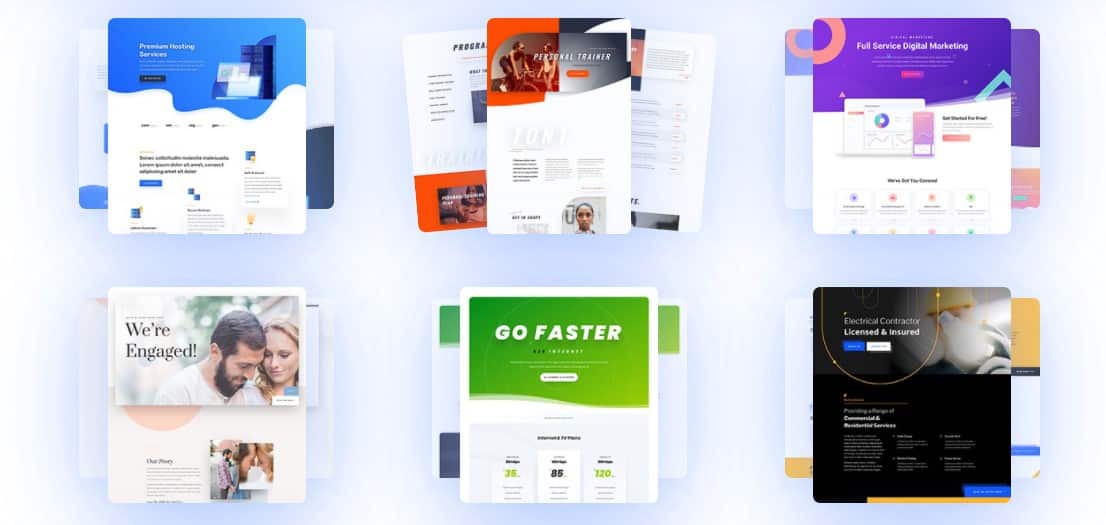
It offers possibilities for all styles and tastes. No matter what theme you decide to have for your website, or what you want to talk about, we are sure that in Divi you will get a suitable option for you.
Design Options
The design options offered by Divi are comparable to Sketch or Photoshop, as it provides an advanced interface with WordPress that is useful and functional for both experts and beginners.
Background images and videos
You can place as many videos and images as you like. Likewise, the backgrounds can be of simple colors but show personality with different shades and gradients between two or more colors.
Responsive editing
You can create websites easily and quickly with Divi. It has default proposals that respond favorably to any editing you decide to do.
While the idea is that you can create a website even without having the basic knowledge necessary to do so, the platform gives you full control of each of the configurations you decide to make.
Status Style
Its scrolling options allow you to create really impressive effects, completely transforming the modules with fun and interactive elements.
Part of Divi’s interface options are to achieve a better flow of customers, and ensure sales on your business website. They also have unique options that are easy to use, both for you when you include them on the page, as well as for your visitors.
Full design control
Although created to complement WordPress, Divi is a complete design program that allows you to make all kinds of edits, modifications and customizations.
It gives you full control of every single thing included in your website, as long as this is possible within its templates.
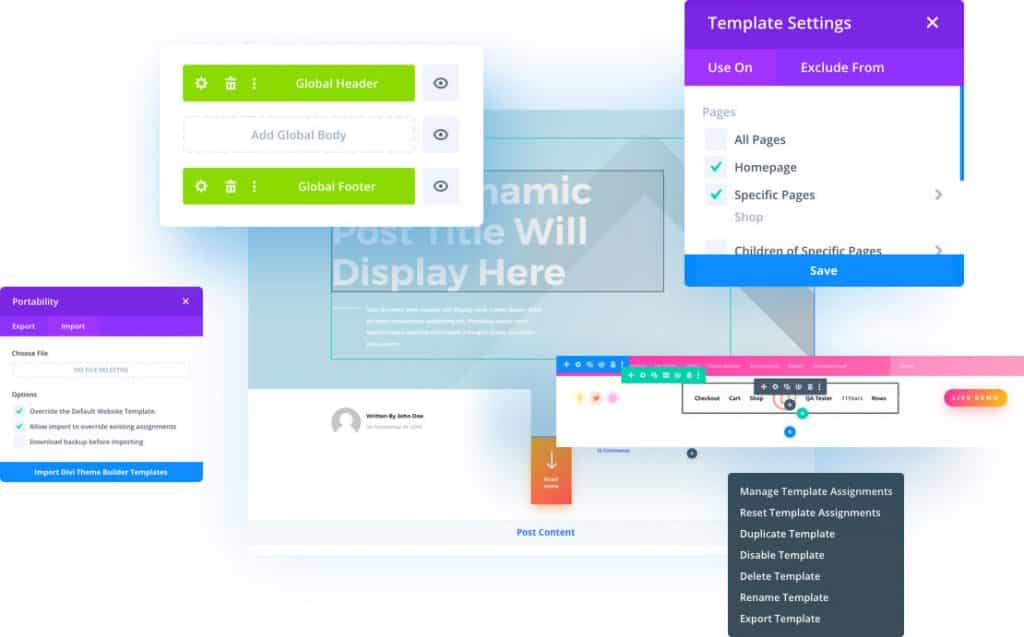
Optimization
It is not only a powerful design tool, it also helps you to achieve the success of your website through its marketing lists, Bloom pop-ups and option to make promotions from social networks.
Animations
Would you like to have animations on your website? It’s possible if you do it with Divi. One of its most important features when analyzing its functions and web creations is that it allows you to apply all kinds of animations.
You can create them from scratch and make adjustments in the direction, speed and type of animation you want it to have.
Editing and Styling
The options to make edits in Divi are many. You can completely customize any of its templates, to make it look exactly the way you want.
Fonts and text styles
You can choose from a wide range of different fonts for your website, including some innovative text options that you can upload to your website.
Adjustments you can make include text size, line height and letter spacing. You can also make changes to the weight of the chosen fonts to better control elements, anchor links, quotation marks or listings.
Shape Dividers
You can add different shapes and effects to your dividers to make your website more eye-catching. You can make your customers’ transactions more dynamic by adding extra details that always come in handy.
The dividers can be placed wherever you prefer, either above or below each section so that the transition effects have a better effect.
Border options
You can add all kinds of elements just by using the editor in its robust version to apply borders in Divi. Do you like rounded corners instead of sharp edges? Here’s the best way to do it with just a few clicks, a single tool and in a couple of minutes.
Filters and effects
You can improve the look of your page just by making small adjustments to the intended elements such as hue, brightness, saturation, opacity, sepia, blur, contrast or invert images.

Drop shadows
You can add depth to your website by creating shadows in strategic places. With Divi you have full control for web creation, with simple tools that help you change positions, coloration, intensity and size of the shadows you want.
Responsive Design
Do you want your website to be viewable on mobile devices? No need to worry, Divi lets you choose templates that are easy to convert to all kinds of formats.
It has a simple responsive nature that gives you full control over customizations. Your website will look just as beautiful, useful and functional from a computer or smartphone.
Support
Divi offers an excellent technical support service, they themselves say they are very proud of the level of support they provide to their customers. The platform team is available 24 hours a day, all week long.
You can contact them through their live chat for emergencies or through email for cases that don’t require an immediate, but extensive and well-explained response.
The waiting time for a response, both ways, is usually less than an hour.
How does the Divi Website Builder Interface work?
The use of Divi is unlimited. Its interface, like many other similar websites, is drag and drop, easy, intuitive and understandable for anyone.
With just one subscription you will have access for one year to all its themes, tools and plugins, which you can install on all your WordPress sites and client websites.
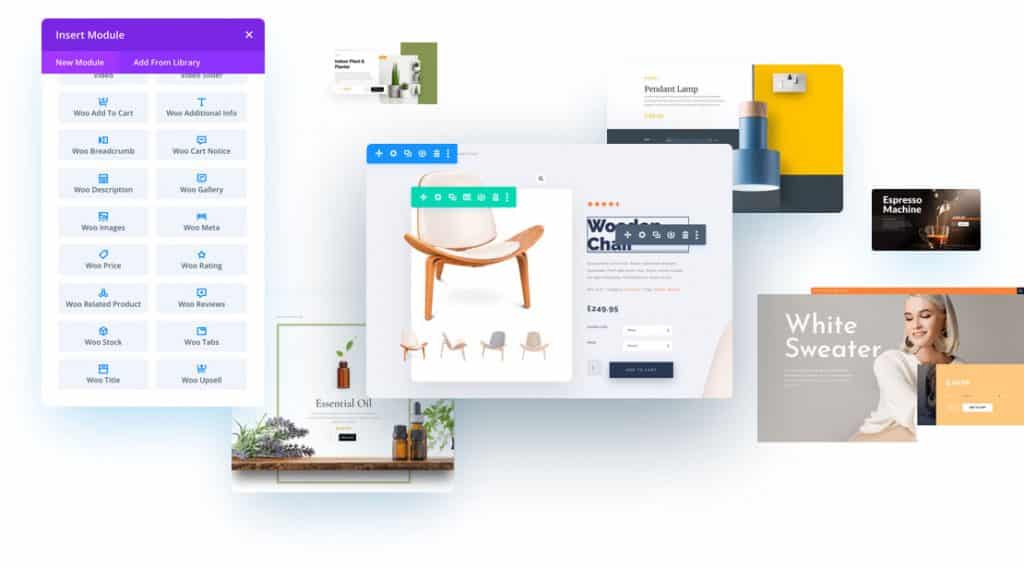
They have constant updates to improve their weak points, they always keep an eye on what their customers have to say to please them.
Create a basic website with Divi
Creating a website using Divi is quite simple. The website is intuitive, easy to understand and uncomplicated. So if you’re used to working with WordPress, just a few simple steps will get you up and running.
After you have logged in and chosen the template of your choice, you can start to see the changes you want to use. You have three different options for this:
- Build your website from scratch
This option is a completely blank page. Divi has this presentation ideal for those who are more creative and have some knowledge about web creation.
If you have little or no experience this is not the best option for you, on the contrary, if you know about web design and coding the ideal is that you can build your own designs with the help of the tools offered by the platform.
In extreme cases, where the page you want to create is extremely basic and simple, this can be a convenient type of template as it is quiet and sober.
- Choose predefined designs
Are you new to creating websites? This is your option. It offers you well-structured templates, with excellent column options and much more.
These, like the previous one, can also be customized quickly and simply, but it offers you certain advantages, such as panels, columns and more already worked in a professional way without you having to do much more than choose the color, font type and other simple settings.
It’s a quick and easy way to get a professional, quality website without making major changes yourself.
While it is true that they are not as individual as those that can be created from scratch, they are an excellent tool for those who are new to the subject.
- Clone existing pages
As you have read, with Divi it is possible that you can get the basic idea of other websites simply by cloning the styles of a particular page that you like.
Clearly you are not allowed to take just any website, you can only choose from all the options we have for you, from websites we have designed in the past.
All the tools to make changes are valid, this way you will have an even more extensive idea of what can work for you without leaving aside the personality of your brand and what you want to project to your visitors and potential virtual customers.
Divi Website Builder Reviews
The opinions regarding Divi are shared between those who love it and those who think it needs to be improved, however, in general terms we can say that they are pretty good.
In Hosting Victory we have taken some of the comments that we consider most relevant and we present them below:
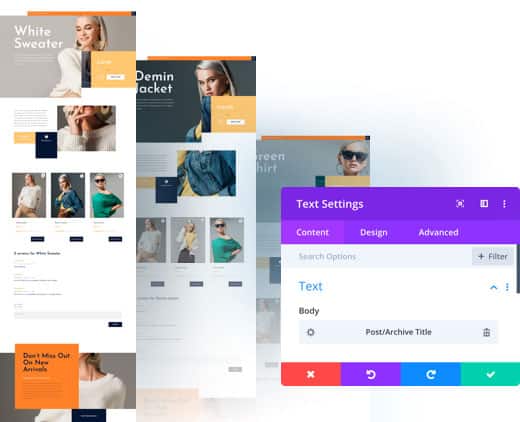
Positive reviews of Divi Website Builder
- Many of its users consistently praise the professional and beautiful aesthetics that can be achieved when creating a website with Divi.
- They also say that the level of customization is high and much better than other platforms because it has professional level tools.
- Another of the advantages that, according to users, is important to value is the flexibility of the website to create pages of all kinds.
- People who have needed technical support also reveal that Divi gives them a lot of tips and tricks in their articles, and that customer support is not always necessary, although it is very useful and functional.
Negative reviews of Divi Website Builder
- Many people don’t give it a 5-star rating because they feel that, despite its good tools and intuitive interface, it’s much more complicated to understand than other platforms that have been released recently.
- Those who have incorporated videos on their website with Divi say that you should take good care of the positioning of these, as sometimes they can be cut or simply not displayed well when publishing.
Divi Website Builder Pricing and Promotions
Divi is pretty simple when it comes to its plans. Generally speaking it doesn’t offer promotions like other platforms, but it does have a pretty interesting lifetime plan.
| Yearly Access Plan | Lifetime Access Plan |
|---|---|
| 89 dollars per year | 249 dollars for life |
| No promotions | One-time payment that never expires |
|
|
Divi Website Builder Payment Methods
This is possibly one of its most obvious disadvantages. Divi only allows payments for its plans through credit cards (Visa, MasterCard and Ameran Express). Virtual means or bank transfers are completely out of the question.
How to Install Divi Website Builder?
This is one of its best features, you don’t need to install any program to be able to use Divi and all the incredible tools it offers you with WordPress.
Both the basic and Extra versions are packaged as a single theme part of your website. The themes available in the Divi builder version to download and install is for those who have knowledge of web programming and coding.
Beginners, who are the majority of this community, are provided with all the necessary features and tools from the web version, which allows you to sync your custom templates with WordPress and maintain a quality site just by signing up and starting to create.
Divi Website Builder Conclusion
There are many website builders and plugins for WordPress on the market, but few have the quality and ease of use needed, others are quite expensive and beyond the budget of those who are just starting a business.
After our research at Hosting Victory we have come to the conclusion that while it is true that Divi has certain limitations compared to other Website Builders you can get, it offers excellent tools that are worth trying.
It’s affordable, easy to use, works seamlessly with WordPress, allows customizations with and without coding alike, and allows you to create a quality website even if you don’t have the skills to do so.
| Main Features | - |
|---|---|
| Hosting | |
| Price | $89.00 |
| See offer | |
| Shared hosting price | |
| Dedicated hosting price | |
| VPS hosting price | |
| Money back policy | |
| Server location | |
| Disk (SSD or HDD) | |
| CPU cores (number) | |
| Loading time (ms) | |
| Control panel (cpanel, etc.) | |
| Disk space (up to GB) | |
| RAM (up to GB) | |
| Wordpress? | |
| Website builder? | |
| Free site migration? | |
| Free domain? | |
| Free SSL? | |
| See offer |
Divi Website Builder Frequently Asked Questions
It is a web creation platform with WordPress. It has a wide variety of themes, templates and customization tools that allow you to have a professional website even if you do not have the necessary knowledge for it.
Completely. If you are looking for a complement to create and develop your website with WordPress Divi is one of your best options. It is part of Elegant Themes, a leading developer in the market with more than 12 years of experience.
Yes, it is possible to use Divi with third party plugins, but you must be careful because not all of them are compatible.
If you cancel your subscription, in the annual package, you will be able to continue using it for the remainder of the package, that is, until the 12 months have expired. After that you will have to pay a subscription again to continue using it.
Yes, Divi is a WordPress plugin, so it’s possible for you to use and customize themes that were already there, you just need to sync both platforms.
Divi offers you a full refund if you cancel your subscription within the first 30 days.
Below, you will find a list of reviews of the best Website Builders on the web:
We have many articles and useful information in our website that will help you get the Hosting Hosting provider for your web project:
- Hosting Hosting Unlimited
- Hosting Hosting Joomla
- Hosting Hosting Magento
- Hosting Hosting Magnolia
- Hosting Minecraft Hosting
- Hosting Hosting Private Server
- Hosting Reseller Hosting
- Hosting Hosting SEO
- Hosting Hosting Squarespace
- Hosting Hosting eCommerce
- Hosting Hosting Typo3
- Hosting Hosting VPS
- Hosting Hosting Weebly
- Hosting Hosting WordPress
That’s all we had to tell you about Divi Website Builder. If you’re not sure if it’s right for you, then you can check out our Hosting Victory website by going here, where we offer information on other website builders.
Already know which one you want to use to create your own website? Tell us in the comments what your reasons are for using Divi.


Divi Website Builder User Experience and Reviews
Have you used Divi Website Builder before and would you recommend it? Tell us about your experience using a Divi Website Builder service in the comments below.