SiteOrigin Website Builder: Specifications, Pricing and Reviews
Do you want to customize your website designs? If that’s the case, we assure you that you’re going to like the SiteOrigin platform, with it you’ll be able to create custom designs for the content of your WordPress website.
It was created to help you create a unique homepage design, advanced designs for contact pages and to make attractive blog posts. It is a plugin that manages to update the standard WordPress editor to expand different creative options.
This plugin allows you to make responsive page layouts that are based on custom grids through its drag-and-drop interface, and then incorporate various types of content modules into the layouts to create pages with a variety of features.
If you’re looking for design inspiration or are short on time, with SiteOrigin you can find a large selection of pre-designed layouts that you can edit. So, if you want to have total control over the look and feel of your posts and pages on your website, this is the perfect add-on for you.
SiteOrigin Website Builder Pros and Cons
Pros
- The free part is quite complete.
- It allows you to make responsive page layouts based on grids adapted to mobile devices.
- It does not require code management to use it.
- Allows changes to the appearance of any WordPress theme when using this interface.
- Uses a common web design language.
- It can be installed on as many sites as you want without worrying about licenses or renewals.
- Premium services are usually inexpensive.
Cons
- It does not have a sufficient number of templates.
- Some users find it difficult to use.
SiteOrigin Website Builder Plans and Promotions
What is SiteOrigin?
At Hosting Victory we did an in-depth review of SiteOrigin to provide you with an extensive review. It is a simple platform that does not require great knowledge, easy to learn and does not require the investment of long hours to create fascinating and adaptable content.
SiteOrigin is a powerful interface that allows the creation of different and innovative content. It offers the ease of creating responsive content that is based on columns with the use of Widgets. Your website content adapts to various mobile devices accurately and securely.

This plugin works with standard WordPress Widgets, which indicates that you will always find the Widgets you need and with countless tools to make the best layouts.
Why choose SiteOrigin in 2021?
Nowadays, it is easy to find many websites that allow you to create designs for your website with efficiency, little time of use and without the need to have more knowledge. SiteOrigin is an interface that offers you all these facilities and many more reasons why you should choose it.
Among all the reasons that we determined in Hosting Victory, we can say that it is one of the most prominent page builders to have today with more than one million active users. Besides being a simple platform, SiteOrigin is free, although it also offers a Premium version.
One of the things that makes SiteOrigin unique is its editor, as it has two unlike other page builders. One of them is the live editor, which allows you to observe the modifications in real time and edit or incorporate pages through the WordPress backend.
This editor contains two panels which are the editor and preview. It is not possible to edit in the preview pane, but in SiteOrigin you can perform undo and redo functions, which is not available in other WordPress page builders.
SiteOrigin Features and Benefits
SiteOrigin contains a lot of outstandingfeatures that make this site different from others that offer similar functions. It is a platform that can be used by everyone due to its simplicity and flexibility.
Its tools allow the execution of a complete operation, for the creation of perfect designs for your website.
Predesigned Template Library
Templates help streamline the website creation process by allowing you to import pre-designed layouts that you can use and edit for your website. SiteOrigin has over 20 different pre-designed templates, which you can easily import and edit to achieve your desired design.
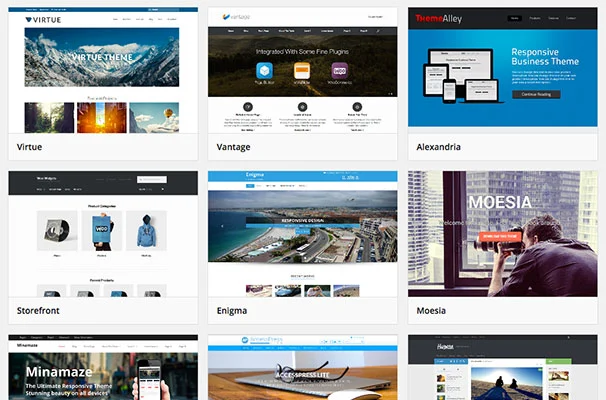
To acquire them, you need to go to the page template settings section of the WordPress Customizer section under Customize Appearance. Then, in the page template settings it facilitates the way to modify the settings of various pages such as the following:
- Date archive.
- Archive of categories and tags or taxonomy.
- Blog pages.
- Search results.
- Not found.
To perform custom taxonomy page editing, one has to navigate to the page in the customizer using the menu from your website or visible links and on entering, you will be able to see the corresponding page settings section.
Design Options
SiteOrigin provides and optimizes all of your page’s code with precision. Without leaving any character out, this platform has the freedom to create all types of layouts and generates a fast loading of your content. Depending on the design, it can be much lighter than other systems.
Full control and fast page loading are some design features of SiteOrigin, it also has others like:
- History Browser: Allows you to move forward and backward through the changes, as you have the opportunity to preview the changes and then return to the version without decontrolling the process of personal security web.
- Live Editing: Provides an exact preview of the content, which you are editing in real time. You can use this to indicate the Widgets and sections you are going to edit and then you can see the edits quickly and easily without having to leave the page.
- Row and Widget Styles: You can customize your layouts with row and widget styles, just modify the padding, borders and spacing through simple input fields. If you want something more advanced, there are custom CSS and class fields that you can change without limitations.
SiteOrigin’s design was created so that you can make an aesthetically functional site, without having to have a lot of design experience and in turn you manage to make a website that can stand out from others.
Editing and Styling
The editor generates a style with different functions and tools like the ones shown below:
- No coding required: If you’re just starting out in this world and don’t have enough experience, you can design a captivating and functional page without having to resort to troublesome coding.
- Page Tools: Draw attention to your page with fabulous creative elements that will allow you to make a difference.
- Edit CSS: There are many that you can find in the WordPress Plugins directory and if what you want is to generate a custom CSS stylesheet, you can choose from a wide variety of options.
- EffectiveTemplates: You can get variety of effective templates for your page and you can customize them to look completely original.
- Controlled creativity: Its drag-and-drop editor allows you to edit, include, modify or remove as many elements as you need.
Elements / Widgets
SiteOrigin has a large collection of Widgets for many areas such as Page Builder or as support to complement page design. The SiteOrigin Widgets package ensures a consistent experience that focuses on making useful creations and streamlining the creation of your website.
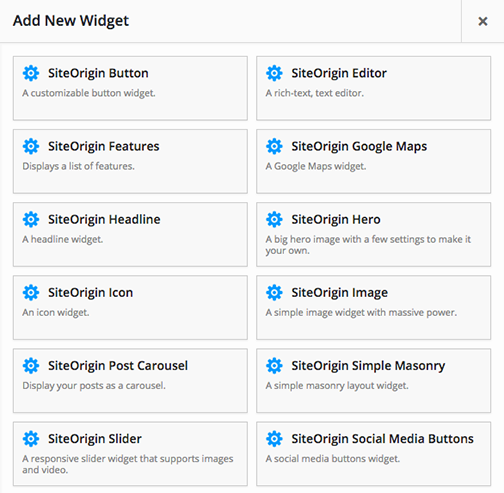
It is free and also has paid options to incorporate additional Widgets. When already installed and activated, you have access to all the options from SiteOrigin Widgets Plugins. Some of the alternatives are:
- Tabs: Displays information in horizontal tabs that you can customize titles, panels and colors.
- Button: This Widgets incorporates buttons on pages or sidebars and links on any page easily.
- Simple Masonry: Allows the creation of mosaics of images distributed in a grid.
- Editor: Allows editing content using the WordPress default, TinyMCE editor.
- Video player: Displays videos found on your website and external videos.
- Google Maps: It is a Widgets that can be customized and incorporates the map with the location of your business, you can also add various markers and even a route with start and destination.
- Image: Include an image in WordPress is totally easy and can be customized.
Responsive Design
With SiteOrigin, it’s very practical to create page layouts that work effectively on a variety of devices so that visitors can easily view your content. This can help you position yourself in a good position. In that sense, SiteOrigin can provide you:
- Mobile menu text: Configure the text next to the mobile menu icon.
- Mobile menu icon color: The mobile menu icon color is #77777777.
- Disable layout: Disable responsive behavior and keep the desktop layout on mobile devices.
- Opacity: Set the opacity of the mobile menu background.
- Menu breakpoint: Sets the pixel resolution that modifies the standard mobile menu.
- Background color: Sets the background color of the mobile menu with #000000 bold.
- Using Fitvids: Include the Fitvids.js script for embedding smooth videos on devices.
Support
SiteOrigin’s free support covers basic usage and offers general troubleshooting tips via email. It can take several days for a response and without warranty, it’s much faster with the Premium version.
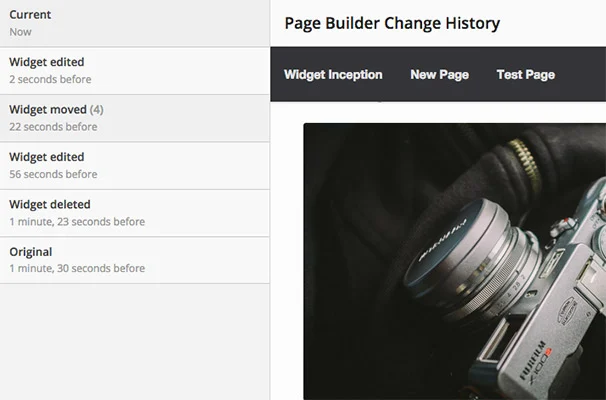
It also offers an excellent range of videos and tutorials including screenshots to help you get started with learning how to create pages. Provides articles related to theme integration, features and advanced settings.
SiteOrigin actively develops and accepts contributors on GitHub and ensures that the plugin is always available for free. Other support is offered on the official forums.
How does the SiteOrigin interface work?
The user interface, the layouts and the selection of widgets and content modules are the fundamental components of a WordPress page builder plugin.
Creating the SiteOrigin interface is intuitive and very similar to the real WordPress. It is easy to learn, which indicates that you will be able to create fabulous layouts in a short time and let you think that this is the best component to create your page layouts.
SiteOrigin drag-and-drop page builder interface
- Once you have activated the plugin, you must include an additional tab to the WordPress editor and click it to launch the SiteOrigin interface.
- Once the interface has finished loading, you can start creating a widget, a row, or a pre-designed layout on your page.
Include Widgets in your custom page layout
Widgets are content blocks that are used to incorporate elements into the page and should be done as follows:
- First choose a row or column cell, then click the Add Widget button to select which element to design the layout with.
- Once the widget is included, click on it to start customizing it and see how it works.
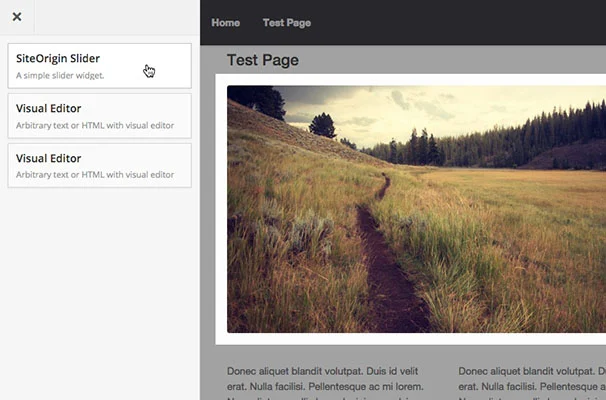
SiteOrigin reviews
Most of the general reviews of SiteOrigin are positive, this is because many users are satisfied with this functional platform that performs quality designs that will allow you to create a site with a good design that will attract the attention of others.
In Hosting Victory we have grouped a number of important comments that can be found on SiteOrigin, some of them are:
- For many users, SiteOrigin Premium is an excellent add-on that can be used on any website.
- One of the features that users highlight, is that this plugin has the best WordPress tools that exist in the market, as they are stable, well documented and reliable, so it can be used on all client sites.
- Technical support is one of SiteOrigin’s best qualities, it is world class and always goes above and beyond what is expected.
- Many first-time users have rated this add-on highly because of the immediate help and solutions provided by the support contact when purchasing SiteOrigin Premium.
- Another of its qualities according to users is that its free version offers a large number of effective widgets.
- Users who have been using SiteOrigin for many years say that it is a page builder that has always been reliable and, in the event of a problem, is quickly resolved, which is why it has a high rating and a well-deserved recommendation.
- The satisfaction that users have found, is that SiteOrigin helps to improve websites. It is a well thought-out page builder and can be used without spending a long time reading instructions. The best part is that developers can collaborate and commit their own extension of the page builder.
SiteOrigin Pricing and Promotions.
SiteOrigin services are free and can be complemented, but also has paid services in their Premium plans where you can use and enjoy many more favorable tools for your website.
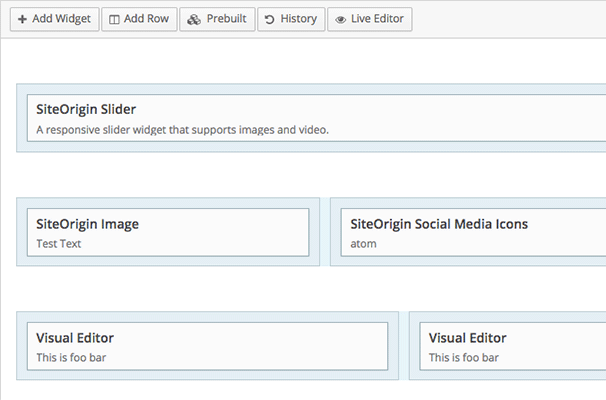
SiteOrigin Pricing
When you go to the SiteOrigin plans section, you can choose the plan that you want and is most convenient for you.
| Single Plan | Business Plan | Developer Plan |
|---|---|---|
| Costs $29 | Costs $49 | Costs $99 |
| No promotions offered | No promotions offered | No promotions offered |
|
|
|
SiteOrigin Payment Methods
Payments for any of SiteOrigin’s premium plans can be made securely, as it has advanced encryption technology that does not allow access to users’ bank details. Some of its payment methods are:
- Visa credit card.
- MasterCard credit card.
- PayPal.
- Google Pay.
- American Express.
How to Install SiteOrigin?
SiteOrigin is an excellent plugin that we have reviewed at Hosting Victory and has been approved for use within our WordPress theme. In order for you to have access to use it, you need to verify that it is already installed and activated on your website. To carry this out, you must follow the steps below:
- Login to your website.
- From the WordPress dashboard you have to select Installed Plugins from the WordPress menu bar on the left side of the browser.
- Then look for Page Builder, Widgets Bundle and optionally SiteOrigin Premium if you want to choose a plan.
- Finally, click Activate at the bottom of each of these add-ons and they will immediately become active for you to start using them.
After all this process, the first thing to do is to include a Widget and a new window will open where all the Widgets that are available will appear. From there, you will be able to create your new page and apply your imagination without limitations.
Conclusion about SiteOrigin
If all you need is a basic free website design tool, SiteOrigin is the best choice because it’s actively developed and supported. Its user interface is completely intuitive, which will help you get started quickly.
The rating on Hosting Victory is highly committed and if you do not have enough knowledge and experience in creating web designs or you are starting a new venture, SiteOrigin’ s interface offers you a perfect functioning so you can create quickly and easily.
Create your own custom designs, you can do it easily on your site with the free SiteOrigin add-on, as it has a wide selection of pre-designed layouts ready to make your site stand out.
Frequently Asked Questions about SiteOrigin Website Builder
Page Builder by SiteOrigin is a WordPress Plugin that can help you layout your pages and posts without having to be a design professional.
It’s as easy as dragging blocks of text content, forms, pricing tables, images, videos, buttons, maps and more.
As it works with Widgets you can use all the ones that come with WordPress, plus the ones that come with SiteOrigin, the ones in a special package that is free and also the ones you want to install on your website.
The process to make the designs is quite simple to apply. You start by clicking on create new page or post, then choose the SiteOrigin tab and once you enter is where the magic of creating your design will begin.
It all depends on the type of plan you have. Free support can be improved, as the speed of response is several days and is not guaranteed.
On the other hand, technical support answers for those with SiteOrigin Premium are given via email and are generated on the same day of the query in a personalized way.
Below, you will find a list of reviews of the best Website Builders on the web:
We have many articles and useful information in our website that will help you get the best hosting provider for your web project:
- best hosting unlimited
- best hosting joomla
- best hosting magento
- best hosting magnolia
- best minecraft hosting
- best hosting private server
- best reseller hosting
- best hosting seo
- best hosting squarespace
- best hosting ecommerce
- best hosting typo3
- best hosting vps
- best hosting weebly
- best hosting wordpress
Do you still have doubts to clarify? If so, you can visit us at this link to learn more about the most recognized Page Builders that exist in the market. We’ll be waiting for you!


SiteOrigin Website Builder User Experience and Reviews
Have you used SiteOrigin Website Builder before and would you recommend it? Tell us about your experience using a SiteOrigin Website Builder service in the comments below.