Beaver Builder: Specifications, Pricing and Reviews
Are you looking for a Website Builder to create your own website? You’re in the right place, here you can learn about all the features offered by the Beaver Builder platform so you can create your website like a professional.
Beaver Builder has a flexibility of content modules, which will help you in creating pages and eye-catching designs in an intuitive drag and drop system. It also has favorable features that allow you to create quality content and best position your site.
It is a tool that will help you to easily make designs where you should have experience and practice with CSS and HTML code in an intuitive, visual and simple way. This is due to the versatility it has and all the options that are very easy to use when creating your own website.
Then, we invite you to read the following post to learn everything you need to know about the features, installation and functions of Beaver Builder.
Beaver Builder Pros and Cons
Pros
- You can use it quickly, because you don’t need to test or write code.
- It offers great page templates to speed up the creation of content and landing pages.
- It’s very easy to set up the page and doesn’t require much learning.
- It has efficient support.
- It offers you better design quality and allows you to create visually stunning pages.
- You can use it on unlimited sites.
- You have the facility to directly see the final result.
Cons
- Increased amount of HTML code due to page load time.
- It is dependent, because when you uninstall the tool you lose the work you have done.
- The cheapest plan is $99 unless the lite version is enough which is free.
- You cannot add custom CSS code to content modules.
- In Beaver Builder you cannot overcome the limitations of your theme.
It has fewer tools than other than other WordPress page builders.
Beaver Builder Pricing and Promotions
What is Beaver Builder?
At Hosting Victory we have made an effort to carry out an in-depth review of Beaver Builder in order to provide you with an optimal review. This platform is dedicated to web development to help beginners to quickly and easily create their own website.
Beaver Builder is a plugin where you can make a variety of designs on your page in a simple way, as it offers excellent features in its interface that allow you to get very good results.
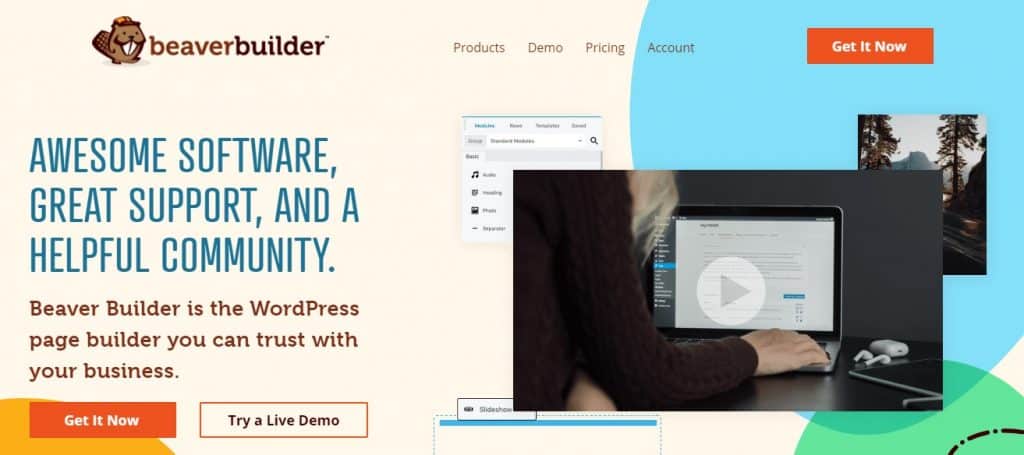
It serves to customize the modules on individual pages in a unique way, its interface is quite simple, it offers various layouts of columns and rows to organize important information without the use of code and has compatibility with other WordPress themes.
It is a flexible drag and drop Website Builder that works fast, simple and where you can take control of your own website and build attractive and innovative pages like a pro.
Why choose Beaver Builder in 2021?
Nowadays there is a wide variety of effective websites for creating pages, Beaver Builder contains different style and design options that control the themes of the page, either for large screens or small devices.
Its functions will allow you to choose it for being an efficient design creator that offers you a WYSIWYG view of the contents during the development of the page.
At Hosting Victory we are convinced that Beaver Builder has the necessary tools and advanced usability for a professional web designer.
Among the reasons to choose it are presets if you don’t want to customize the site, default style settings, templates of all kinds, options for blog archives or individual posts and other elements to create an attractive website.
Beaver Builder Features and Benefits
Beaver Builder contains a wealth of features that make it a powerful software platform that sets it apart from others with similar functionality. Its flexibility of use allows beginners and professionals to use it in a simple way.
The tools available on this website are enough to skillfully design your own blog page, commercial business or online marketing for the sale of your products or services.
Predesigned Template Library
The library of templates offered by Beaver Builder, are attractive and ready for you to use as landing pages on any website, you can edit them using the drag and drop page builder.

You can search them easily and quickly, as they are classified by categories, some of them are:
- Creative Agency: This template is colorful and specialized for small businesses, online stores and marketing agencies promoting products.
- Mobile Application: It is clean, elegant and serves to showcase gadgets, applications and different mobile accessories and can be used to promote applications.
- Construction: It has a specific style for contractors, real estate and all types of construction companies, its design is eye-catching to promote a business.
- Editorial: It is perfect for publishers, bloggers, authors and online magazines, as it has a design to highlight content and increase the number of page views.
- Restaurant: It is a fabulous specialized template for recipe blogs, food cafes and restaurants, its modern look provides interactive experiences.
Design and Column Options
The real attraction of Beaver Builder, is the ability of this platform to create designs with multiple columns by doing the following:
- To start you have to open the dropdown menu and switch to rows.
- By placing row, you will be able to include modules in each of the columns without any limitation on the individual columns.
- Then move on to design using rows with varying numbers of columns.
- You can use columns of different sizes to display different types of content.
Editing and Styling
The editor of this platform offers several features and tools that consider an accessible style for all types of users:
- No coding required: For those users who don’t have web experience, they have the facility in this platform to design attractive pages without having to use codes that cause complications.
- Blogging tools: It offers you creative and eye-catching tools constantly for your blog to differentiate yourself from others.
- Quality templates: Within this platform you will discover many models of templates that you can customize to make them innovative and eye-catching.
- Creativity: The drag-and-drop editor will help you add, remove and edit all the elements that are necessary for your blog.
Elements / Widgets
The Website Beaver Builder allows you to use the Widgets or elements that are in your installation as if they were the modules of this platform. These Widgets are located in a list and you can drag them into a column.
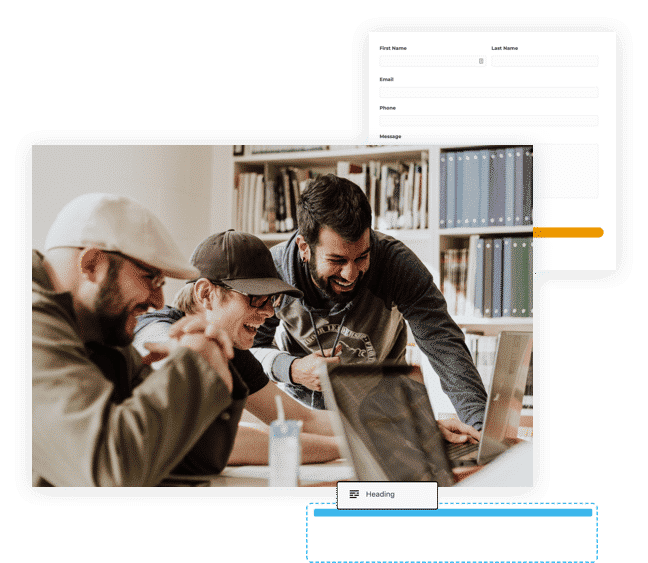
You can configure them just like the modules on the design of your page directly and you can include new modules through the existing Widgets.
Responsive Design
With Beaver Builder it is much easier to make a website that can work in the best way on any device. You can preview how your website will look on different devices and thus offer optimal performance and an eye-catching design for your visitors to enjoy the content.
The functions that comprise a mobile website are based on specific templates for this operating system and for different types of screens, in this aspect in this platform we offer you:
- Theme balance: The balance of functionality and configuration is perfect, so you can preview during the configuration changes you make and visualize how people visiting your page from their devices will see it.
- Responsive Templates: Beaver Builder has a variety of templates in free versions that you can choose from to start your own design.
- Support add-on: This tool gives you the opportunity to handle quick activities that allow users to not have to wait so long to enter and want to browse much longer on your website.
Support
Beaver Builder has a pretty good support service, however, it is a bit limited, since you must buy a license for faster support. Despite this, at the end of its official website you have the possibility to access the FAQ, where you could clarify some doubts.
To have access to the support team, you must have the license and the Premium version, you also have the option to make queries in the knowledge base or ask for help through the Beaver Builder community on Slack or Facebook, where many people like you will answer you voluntarily.
How does the Beaver Builder interface work?
Beaver Builder‘s interface is fast, easy and simple, it has drag and drop functionalities which is usually intuitive and very useful, it also gives you the option to customize pre-designed templates and allows you to display certain content quality that will help you cause attraction from other users.
The platform interface works as follows:
- To work with this platform, the first thing you need to do is to install the Beaver Builder plugin on your WordPress site.
- Once it is activated, you can start from any page or post and when you create new content, you will be able to automatically request the choice of the Beaver Builder page builder.
- Once installed and activated on your WordPress website, you need to create a Page Builder tab to the WordPress editor so that it can work with all types of pages and custom posts and also configure the type of settings you want the builder to work with.
- When you click on the Page Builder tab to launch the builder for the first time, you can quickly take a look at it to familiarize yourself with the user interface and learn how it works.
- When you feel ready to start working on your custom page design, you can choose between two options, one is to create your own design from scratch and the other is to load some of the available templates from Beaver Builder.
Beaver Builder reviews
Most of the reviews of Beaver Builder are positive, since for many users it is a platform that works well, is simple to use and allows you to make designs that cause the attraction of your page.

Although it is a simple platform when compared to other websites, at Hosting Victory we think it can offer you a wide variety of tools for creating all kinds of pages. Here are some important opinions of satisfied users that you can find in relation to Beaver Builder.
Positive reviews of Beaver Builder
- It is a complete platform that offers total design freedom without the use of complicated programs and can be easily adapted.
- The basic modules allow users to include content from other places like YouTube, format text and add any images they want.
- Using Beaver Builder is quick to learn, simple and easy to use, has excellent support and generates a real depth of product.
- The different areas of the pages or destination designs are easily adapted and can be seen perfectly on screens of any size, it is very favorable that the design is fully customizable, which does not happen in other platforms.
- It has modules with flexible content that help to create impressive and eye-catching pages and designs.
- For many users it is favorable that Beaver Builder is compatible with the Shortcodes and Widgets of the WordPress group and third parties to use it with other plugins.
- It has an incredibly simple interface, as it has all the modules in a collapsible sidebar, which allows for more freedom of use and less distraction when making layouts in page creation.
- Its functionality is very nice for being agile, it contains a fairly clean code.
Negative reviews of Beaver Builder
- One of the disadvantages that some users find in Beaver Builder is that it does not have the Beaver Theme included and this increases its annual price that matches the features of other competing platforms.
- Despite being an outstanding platform it has many limitations that others do not have.
- For many users it is a platform that has very high prices compared to others.
Beaver Builder Pricing and Promotions
At Hosting Victory we provide information about the Beaver Builder platform that offers free plans with basic services and paid plans that include many more services and a variety of tools.
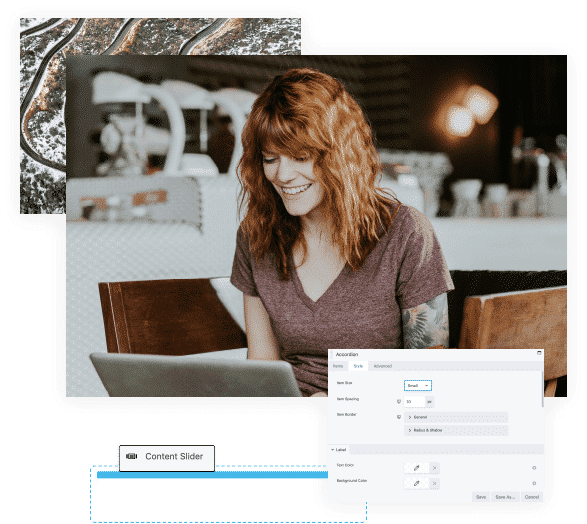
All paid plans are renewable annually and come with a 30% discount.
Beaver Builder Pricing
The different Premium plans differ in price depending on the package you select:
| Standart Plan | Pro Plan | Agency Plan |
|---|---|---|
| It costs 99 dollars | Costs $199 | Costs $399 |
| 30% off | 30% off | 30% off |
|
|
|
Beaver Builder Payment Methods
One of the advantages that Beaver Builder has is its payment methods, they are secure and have advanced encryption to keep your bank details private. Among the payment methods you can use are:
- Bank transfers.
- Visa and MasterCard credit cards.
- Debit cards
- PayPal.
- Electronic wallets.
How to Install Beaver Builder?
To download and install Beaver Builder, you must go to the official website and create a personal account. Before you buy it, we advise you to look for discount coupons via the Internet or through some of the Websites companies that provide discounts at certain times of the year.

Once you install it on your website, you must install it as another WordPress plugin. When you log in, you will be able to review everything that the site has to offer and then choose some of the plans that it includes so that you can start creating impressive designs.
Conclusion about Beaver Builder
Currently there are multiple websites with great competition, the opinion we have about Beaver Builder, is that it is one of the best WordPress page builders due to the features it comprises to offer quality professional designs.
The rating we bring in Hosting Victory promises to be one of the best plugins to create WordPress pages. It has excellent tools and easy to use interface.
The layouts for this drag and drop page builder, with various columns and rows can be customized and with selection of modules and templates favorable for the user to get perfect results and increase their creativity in designing their own website.
Beaver Builder Frequently Asked Questions
This is an add-on that helps in the creation of web pages that can work with a variety of themes and in turn achieve control over the footer, header and overall style of the website.
This platform has the ability to work seamlessly with most WordPress themes.
If you can do it, we have a demo where you can visualize the functions.
Within this Website you have the complete freedom to use an unlimited amount of sites.
The Beaver Builder subscription does renew automatically with a 30% discount after one year. In case you want to deactivate the automatic renewal, you can do it easily from their own page. Despite this, an active license is required for any updates and support.
This website builder is a plugin for WordPress, but they have some packages that include particular theme frameworks. These are only available in the paid versions.
The amount of websites you can use with this website builder is unlimited.
In general all packages of this web builder include these modules:
- Button.
- Audio.
- HTML.
- Icon.
- Video.
- Text Editor.
- Sidebar.
- Vault.
- Photo.
Each of the plans have variations of modules.
Each version of Beaver Builder has a separate log that allows you to see the changes, gives you descriptions of improvements and fixes made.
You can access these changelogs in several ways:
- Through the official website, in the Change logs section.
- From the section of plugins installed on your WordPress. Just click on Change log just below the Beaver Builder name.
- In your account menu, in the Change Logs section.
Below, you will find a list of reviews of the best Website Builders on the web:
We have many articles and useful information in our website that will help you get the best hosting provider for your web project:
- best hosting unlimited
- best hosting joomla
- best hosting magento
- best hosting magnolia
- best minecraft hosting
- best hosting private server
- best reseller hosting
- best hosting seo
- best hosting squarespace
- best hosting ecommerce
- best hosting typo3
- best hosting vps
- best hosting weebly
- best hosting wordpress
If you still have any doubts, at Hosting Victory we invite you to visit our link, so you can complete the information you need about the most competitive Websites Builders in the market. Be sure to visit us!


Beaver Builder User Experience and Opinions
Have you used Beaver Builder before and would you recommend it? Tell us about your experience using a Beaver Builder service in the comments below.